Import annotation from other Dataset version
If you want to create a different version of your dataset and make some operations on it (for example in order to balance your data), you can use our annotation import features.
For example, according to the Analytics view of this Dataset version, there is a version of the dataset with 11 classes.
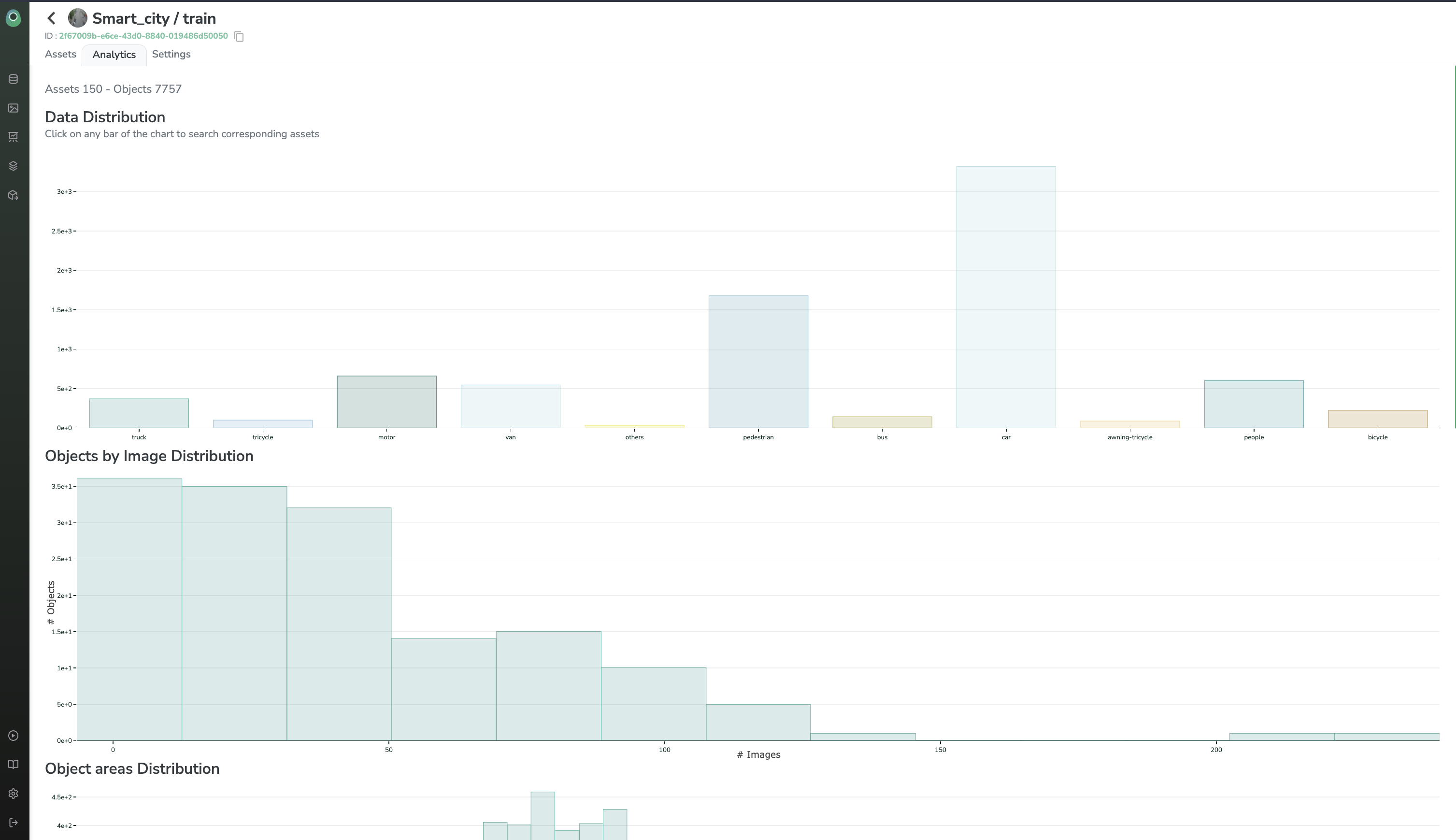
If you want to create a new version of this dataset where the labels 'pedestrian' and 'people' will be merged as 'pedestrian', and where 'car', 'truck' and 'van' will also be merged as 'car'.
To do so, create a new dataset version.
Then, configure the labels that you want for your new dataset version, let's say: pedestrian and car
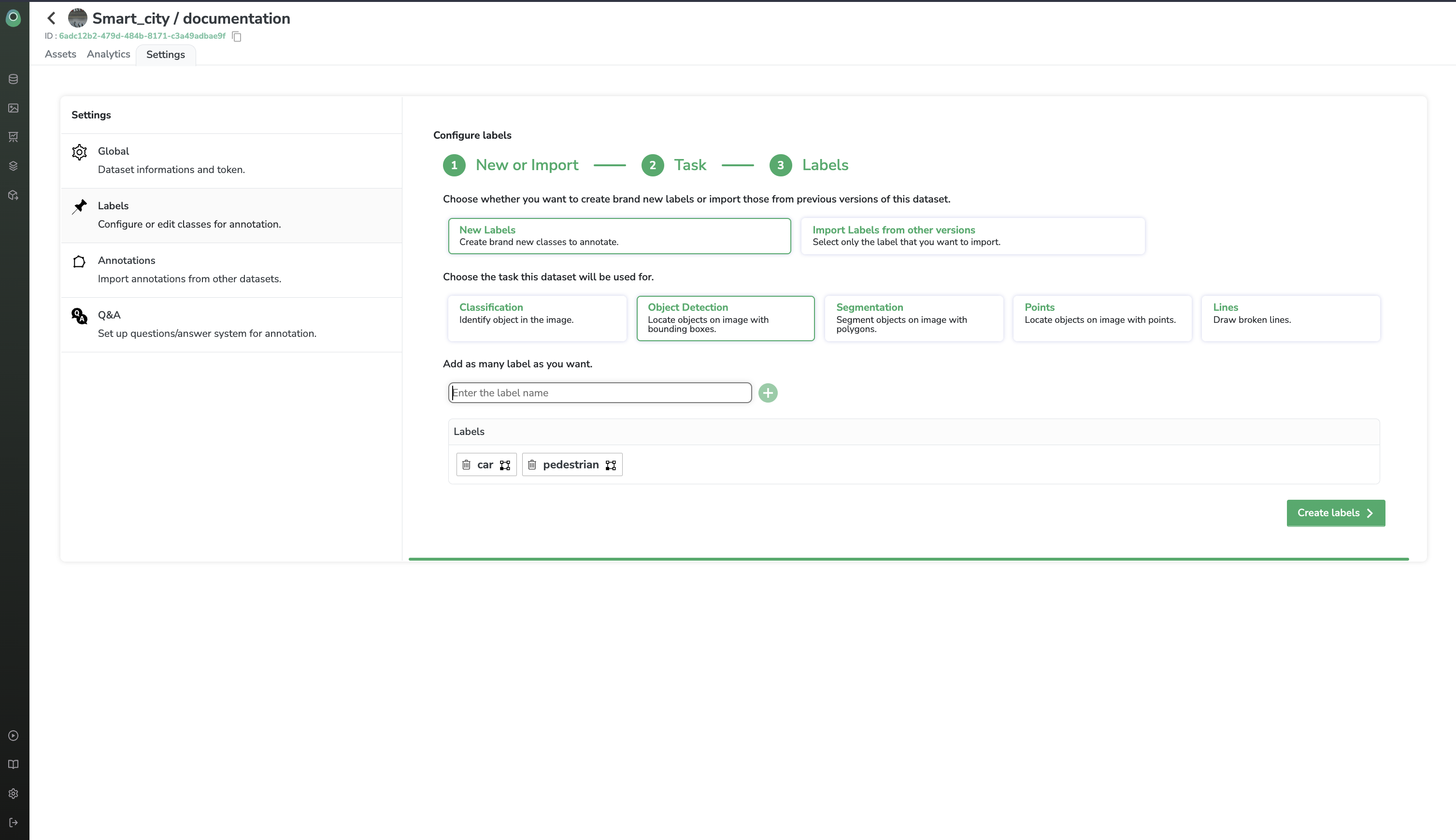
You can now go to the Annotations sections of your Dataset Settings
Chose the annotations to import as "pedestrian" and the ones to import as "car".
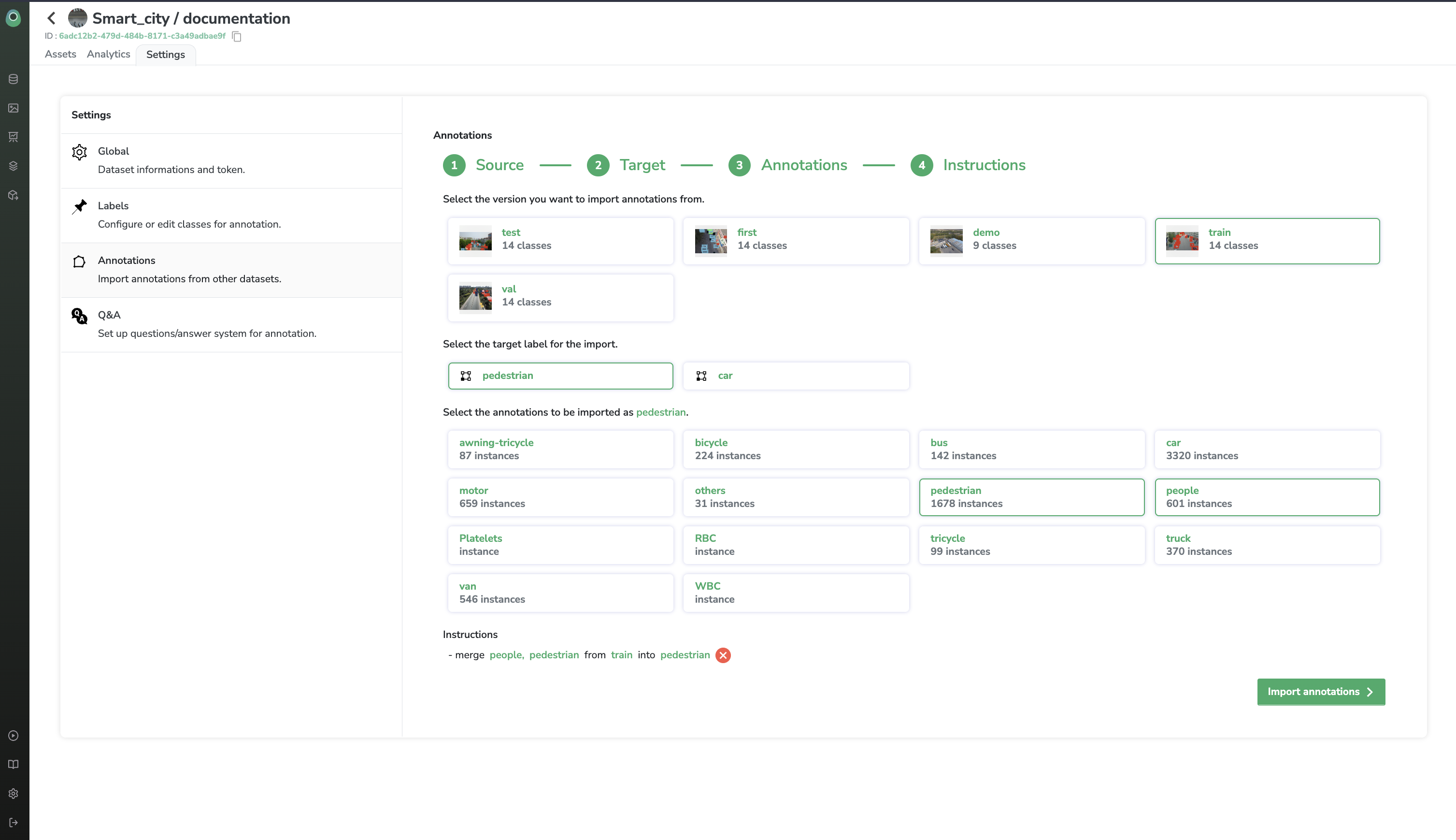
Then click on Import annotations 🚀
Now you have annotations for your dataset/first with all the labels from dataset/train merged :)
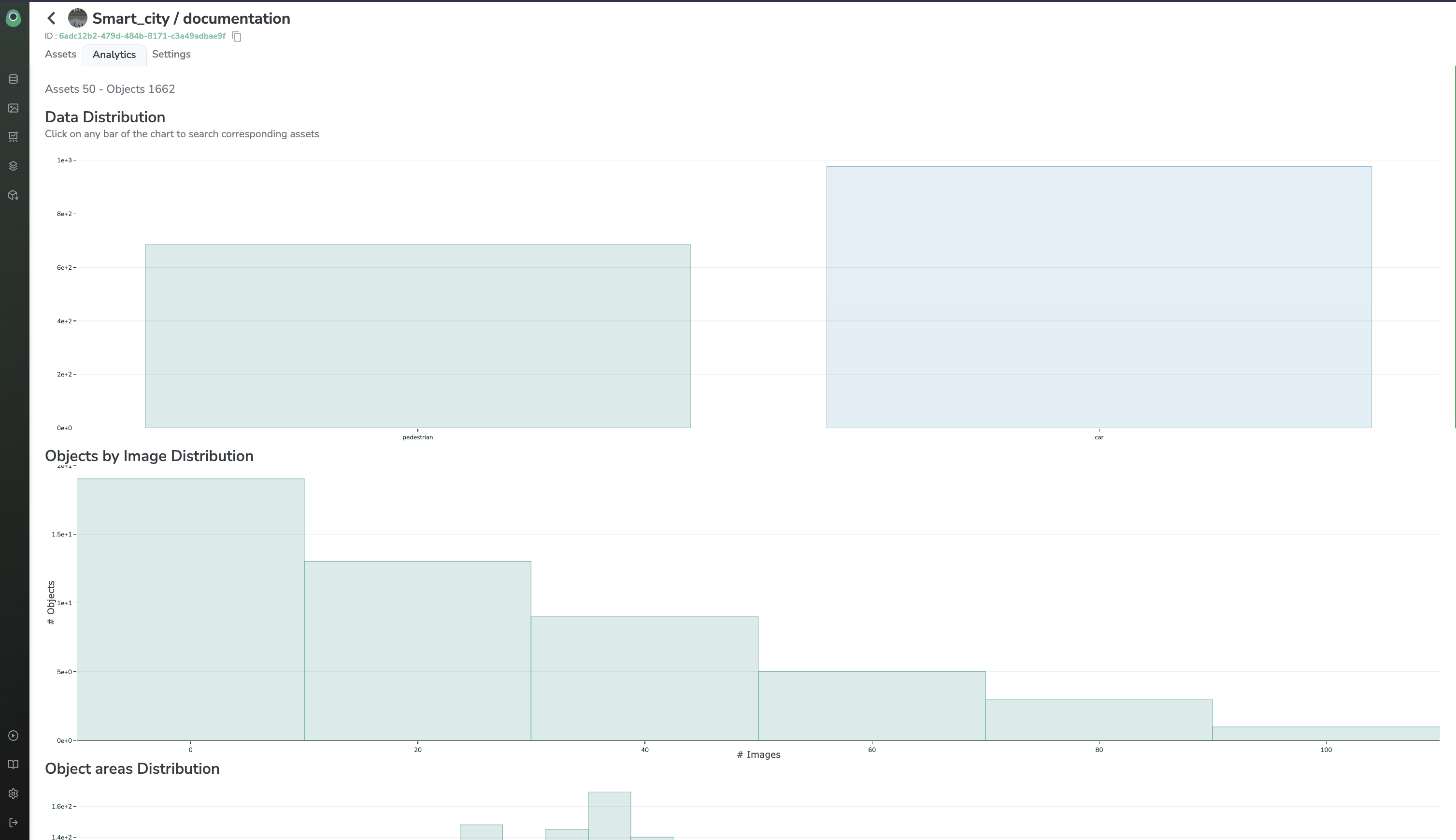
Updated over 1 year ago