Track your plan and usage
1. Track the DPU & MPU consumption
As the Business Model of Picsellia is based on consumption, it is crucial as a user to be able at any moment to know how much DPU & MPU have already been used in the Organization.
Having the possibility to monitor DPU & MPU consumption will allow users to avoid extra fees due to contract consumption being overtaken.
2. Access the Plan and Usage dashboard
The consumption in terms of DPU & MPU is always related to an Organization.
In the frame of your Picsellia contract, the amount of DPU & MPU allocated to your company will be reflected in the Organization chosen to be the one used by the company as the common workspace.
Any user with the Admin or Owner role inside a given Organization can access the DPU & MPU consumption information. This dashboard can be retrieved in the tab Plans & Usage from the Organization settings.

Access Plans and usage tab
3. Current plan
This first section basically summarizes, according to your Picsellia contract, all the features you can access, the support level you benefit from, and the amount of DPU & MPU initially allocated to the current Organization.
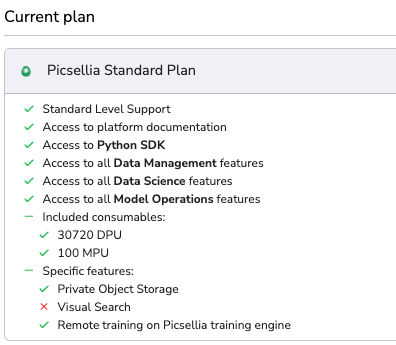
Organization's current plan description
4. Usage
In this section, you can visualize the amount of DPU & MPU already consumed until now compared to the total amount allocated to your organization in the frame of your Picsellia contract.
A. What is DPU represented?
DPU (= Data Processing Unit) represents the total amount of data processed or managed by Picsellia in the frame of your organization's usage.
This amount of data is composed of:
- The images of your
Datalake - The files attached to your
ModelVersion - The files (Artifacts) attached to your
Experiment
The sum of those three amounts gives the already consumed DPU amount for the current organization.
1 DPU = 1 Gb of data processed by the platform
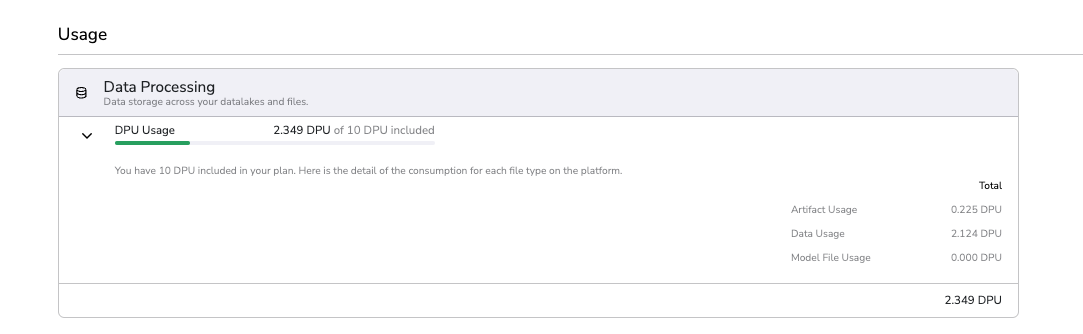
DPU consumption
In the below example, the Organization has 10 DPUs allowed and 2,349 DPUs have already been consumed by Organization members.
B. What is MPU represented
MPU (= Model Process Unit) represents the usage of Computing resources managed by Picsellia in the frame of your Organization's usage.
The MPU can be consumed through:
- Model training
- Model serving
Datasetpreprocessing (for instance pre-annotation)
1 MPU = 1 hour of Picsellia Computing Ressource usage
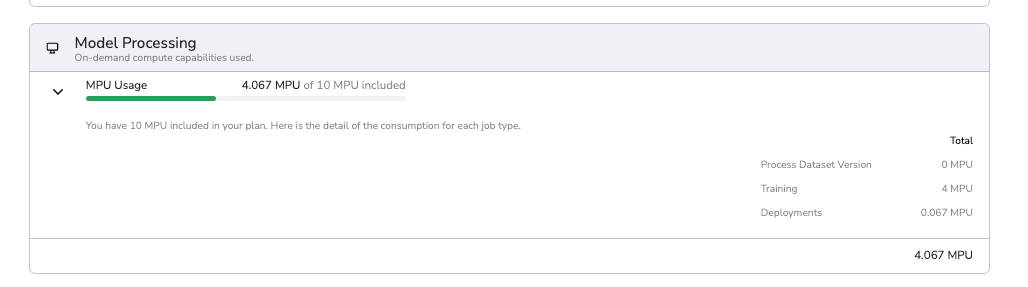
MPU consumption
In the below example, the organization has 10 MPUs allowed and 4,067 MPUs have already been consumed by Organization members.
Please also note that using your own Computing resources to train & serve your model, won't generate any MPU usage on Picsellia.
Do not hesitate to reach out to the Picsellia team if you need more information about your plan and/or usage
Updated 8 months ago