6. Inherit a new DatasetVersion
Objectives:
- Create easily a
DatasetVersion - Transfer customized way
Annotationfrom oneDatasetVersionto another
1. Fork a new DatasetVersion from an existing one
DatasetVersion from an existing oneIt is highly recommended to leverage theDataset versioning system to keep track of the work done on a dataset. To create a new DatasetVersion from an existing one, select all or some Asset from the initial DatasetVersion and click Dataset > Create new version to initialize a new one containing the selected Asset. Depending on your needs, you can choose the elements from the initial DatasetVersion you want to embed in the new one among AssetTag, Labels, and Annotation.
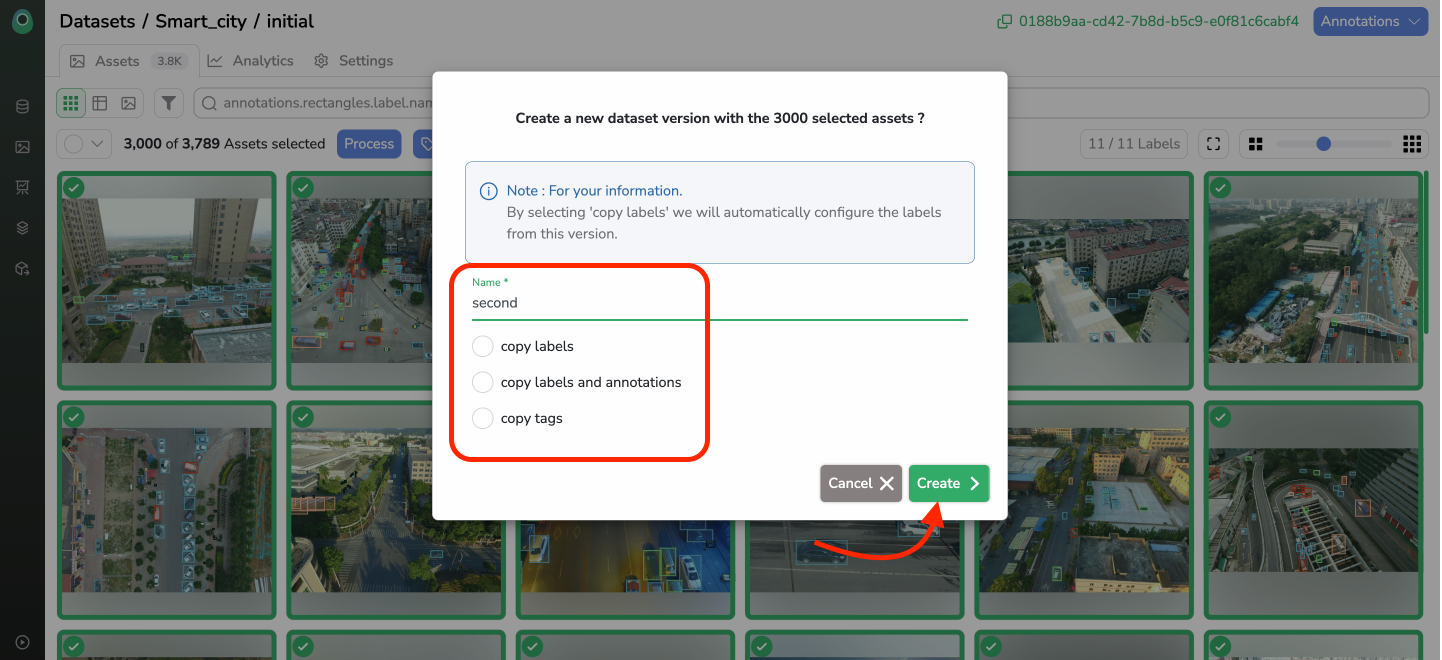
To fork a DatasetVersion with the SDK:
2. Transfer Label & Annotation from one version to another
Label & Annotation from one version to anotherIf you want to import the Annotation but with some personalization inside the Label or Annotation to be forked, you can first just fork your DatasetVersion without copying Label or Annotation. Once the new DatasetVersion is created, go to its Settings tab. First, you can import all or a bench of Label from any other existing DatasetVersion. For sure after import, you can add some extra Label also.
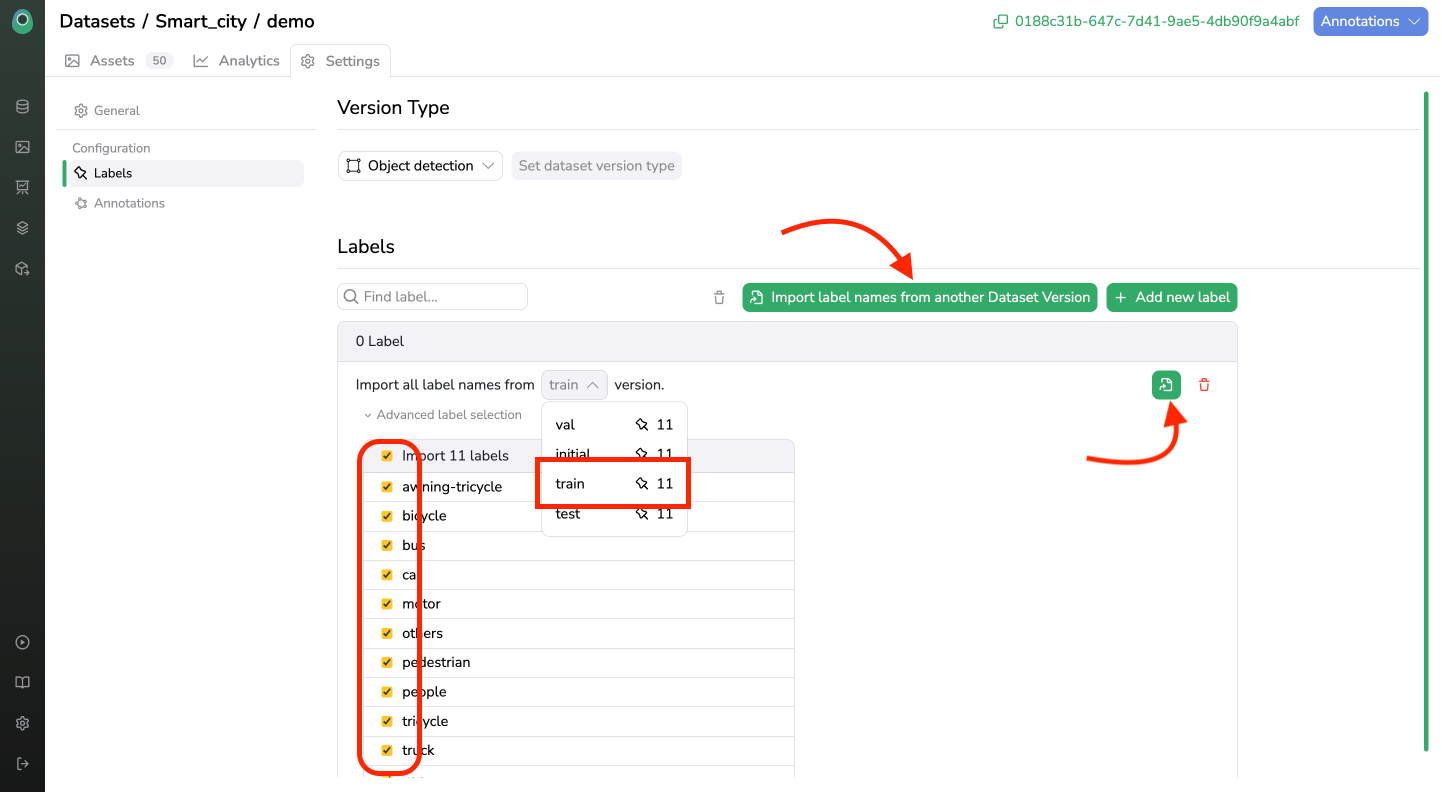
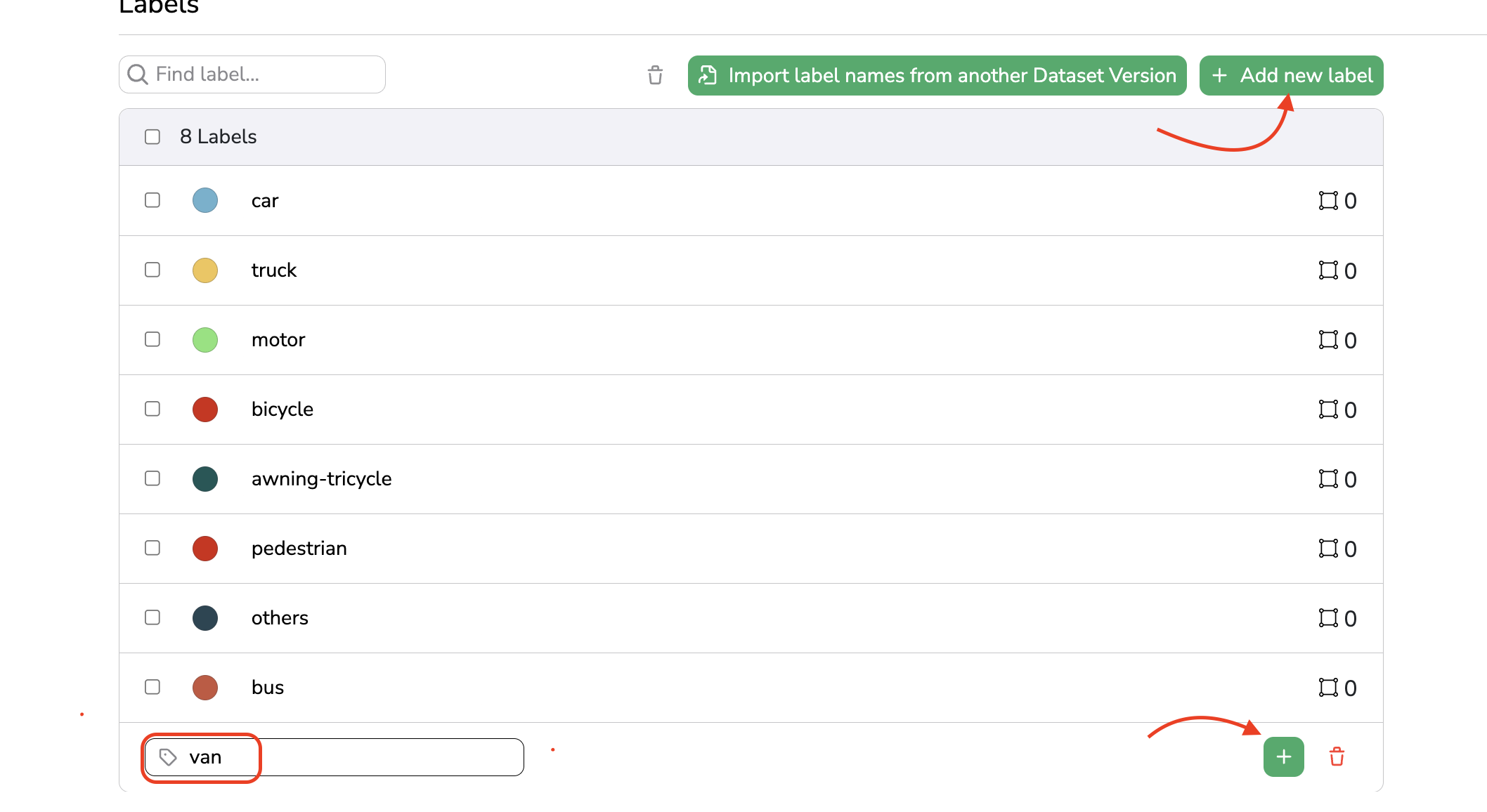
For sure you can also create brand-newLabel by selecting Add new label.
ImportingLabelfrom anotherDatasetVersionis agnostic from the Detection Type.It means that you can for instance import the
Labelname from a classificationDatasetVersionto an object detection dataset. However, obviously forAnnotationimport, the source and destination import have to be of the same Detection Type.
Now that the new Label are set, you can personalize the import of theAnnotation from another DatasetVersion. To do so, you can go to the Settings > Annotations part of the new DatasetVersion. You can select the DatasetVersion from which you want to copy the Annotation, then you just
need to select Label by Label the Annotation to inherit from the first version to the new one. It allows you to copy Annotation even if the Label name changes and merge Annotation from two or more Label in one.
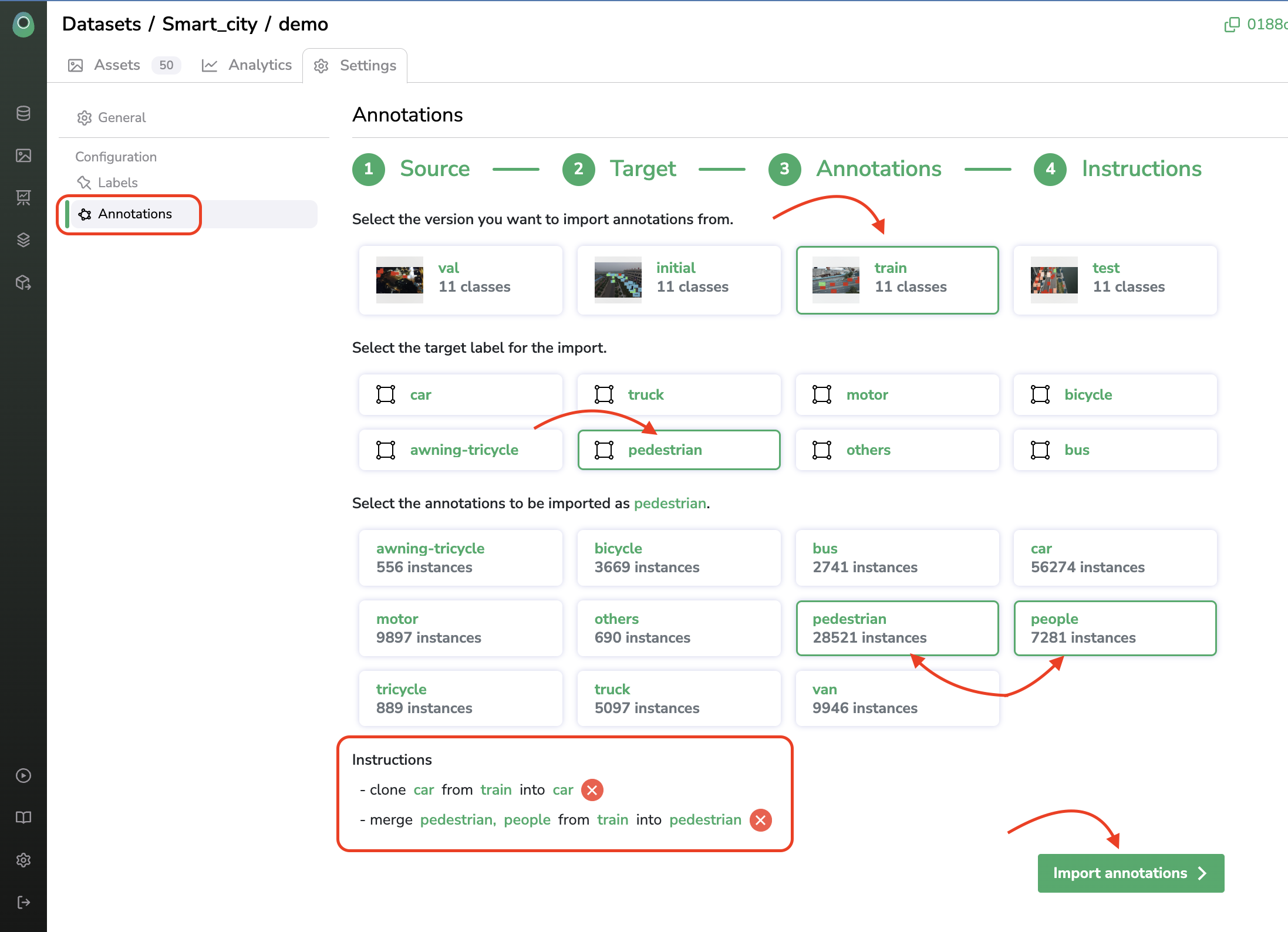
DatasetVersion management toolsGlobally all those Dataset management tools are aimed at helping data scientists create collaboratively, efficiently, and with traceability the perfect
DatasetVersionfor their futureModeltraining!
You can still create a new DatasetVersion at any moment using the Python SDK:
Updated 8 months ago