Homepage
After logging in on Picsellia, you will land on the platform's homepage.
This one mainly aims at giving you an overview of the objects related to the organization you are currently connected to.
This page will display the number of Data , Datasets, Projects, Models and Deployments in the current Organization.
You will also be able to view the list of Datalake related to your Organization, the latests ongoing Campaigns and their status and finally the latests Jobs (Training or Processing) launched.
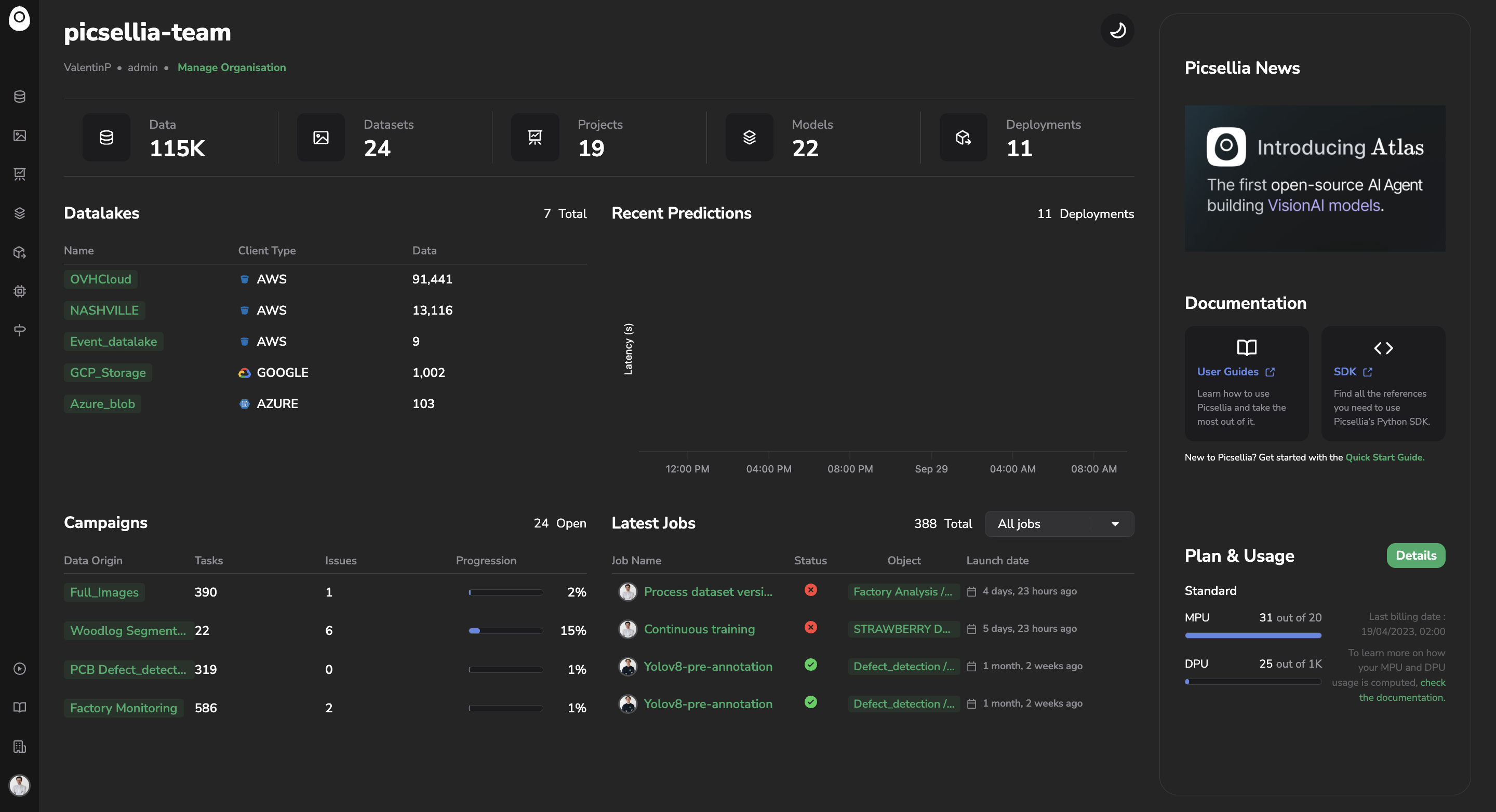
Picsellia's homepage
You can reach this homepage anytime during your navigation on Picsellia by clicking on the Picsellia logo at the top left corner.
If you want to log-outAs shown below, you can easily log out at any moment by clicking on the very last icon at the bottom of the left-side navigation bar.
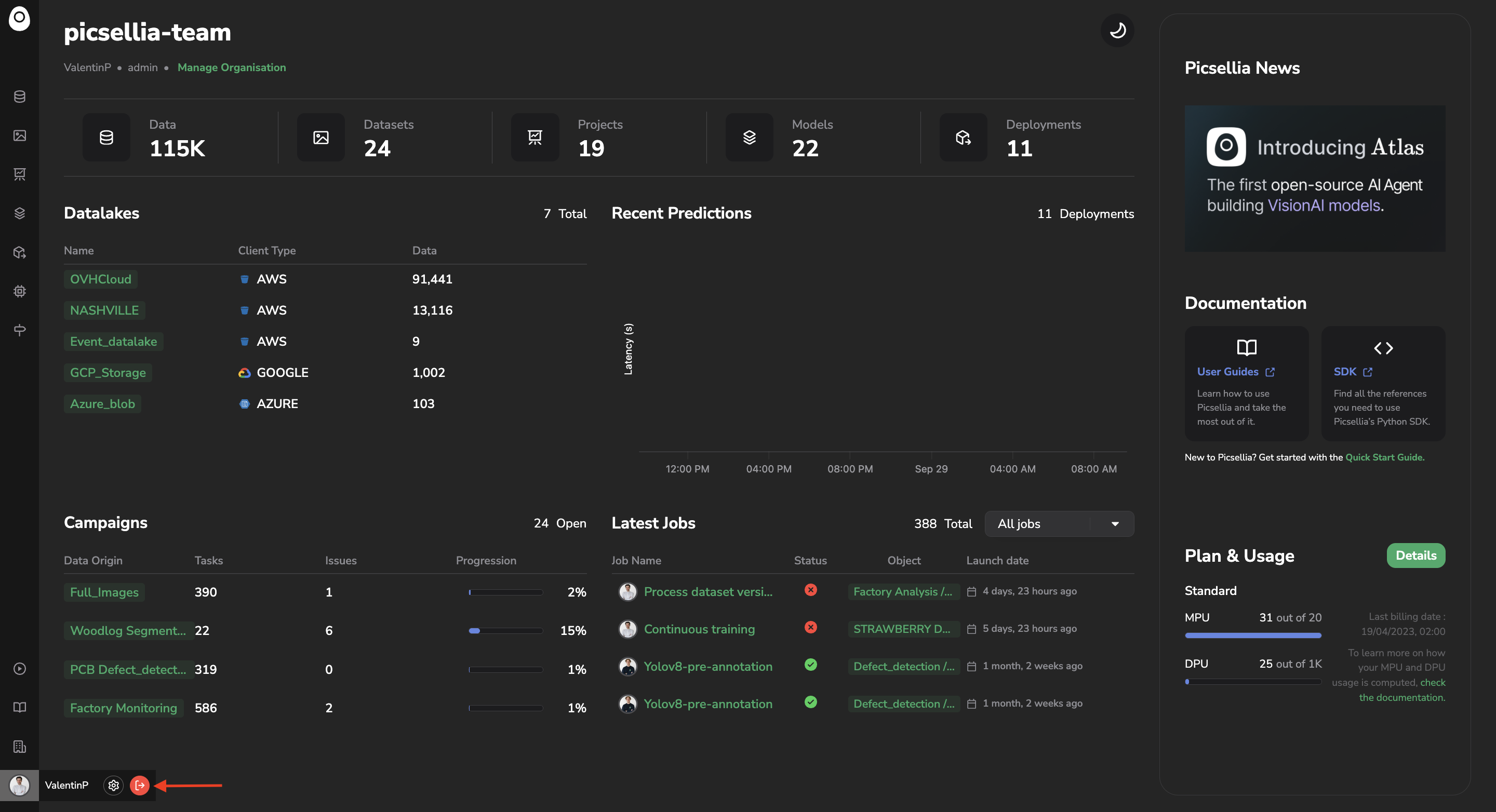
Log out button
Updated 5 months ago