Datalake - Visual search
The Picsellia Datalake offers a Visual Search feature, the main purpose is to allow users to select one image and search among the whole Datalake for the ones that are the most similar.
This is equivalent to a clustering method.
Contract basedThe Visual Search feature must be included in your Picsellia contract to be used
1. How is it computed?
To propose such a feature, all the Data from the Datalake are indexed by Picsellia when uploaded.
Basically, thanks to the img2vec lib, from each image, Picsellia extracts an embedding vector. Then, when selecting an image and searching from the most similar ones among the Datalake, Picsellia uses Qdrant Vector Search Engine to find the closest vectors and display the most similar images.
For each image from the Datalake selected for Visual Search we compute a similarity score with this particular image for all other images of the Datalake.
2. How to use it?
To find the X more similar image from your Datalake for a selected one, you just need to select it directly among your Datalake, click on Find Similar, type the number of most similar images to search for, and click on Search.
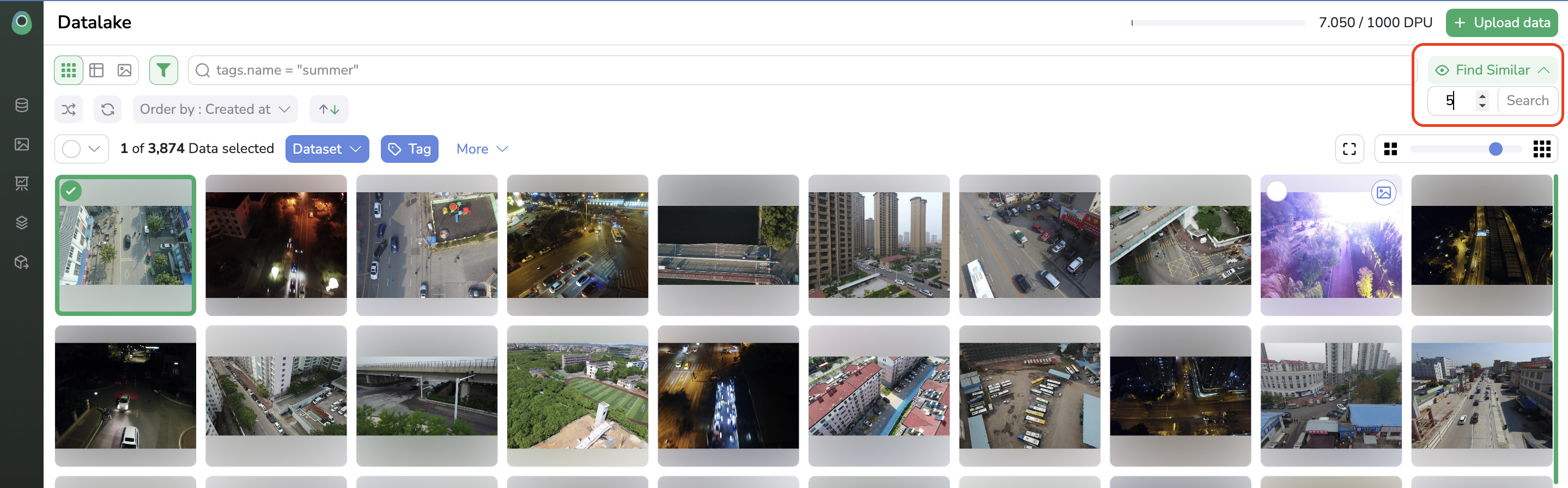
Use Visual Search
Visual Search feature is accessible only if one image is selected
Once, more similar images are found by Picsellia, they will be displayed in the Datalake overview as shown below:
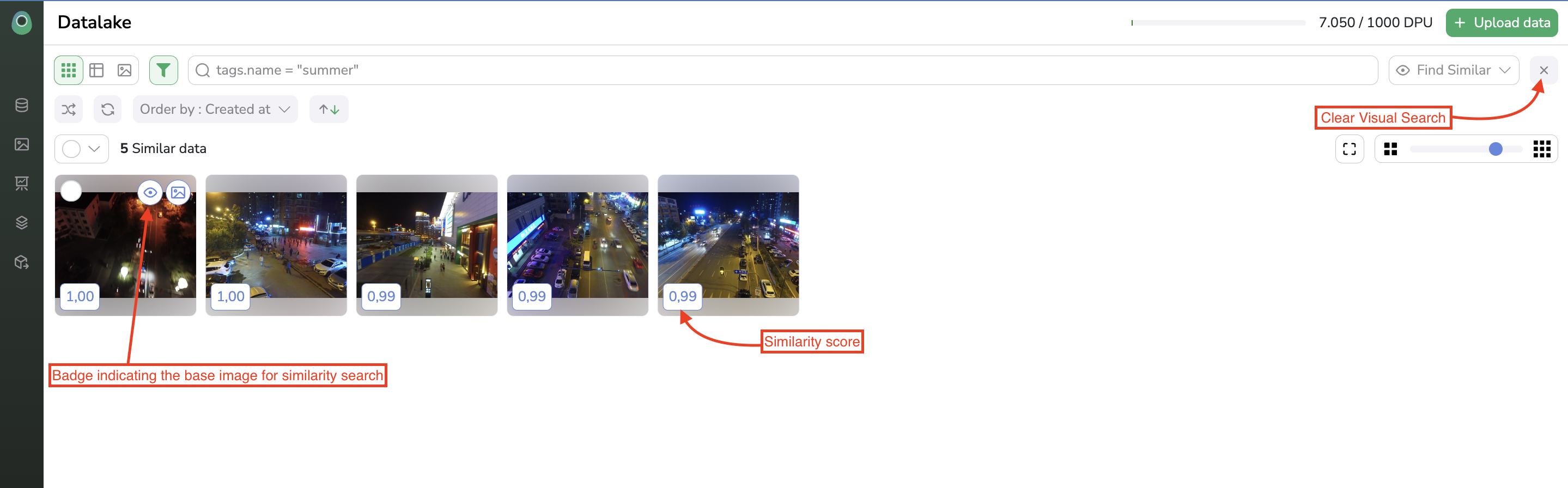
Similar images visualization
Updated 6 months ago