1. Join Picsellia Community
The Picsellia Community platform is described on the Commercial Website available here
In a few words, Picsellia is a platform designed to help teams manage and collaborate on computer vision projects. The Picsellia Community product is a free tier that offers essential features for individuals to get started with computer vision. It includes all the Data Management tools of the extended Picsellia platform (Datalake, Dataset Management, Annotation tool and Annotation workflow) and few model training capabilities within the Fast Training feature.
The main idea of Picsellia Community is to make a proper Computer Vision tool stack available for those looking to explore and develop computer vision applications without significant financial investment.
To get started with Picsellia Community, just click on Build for Free.
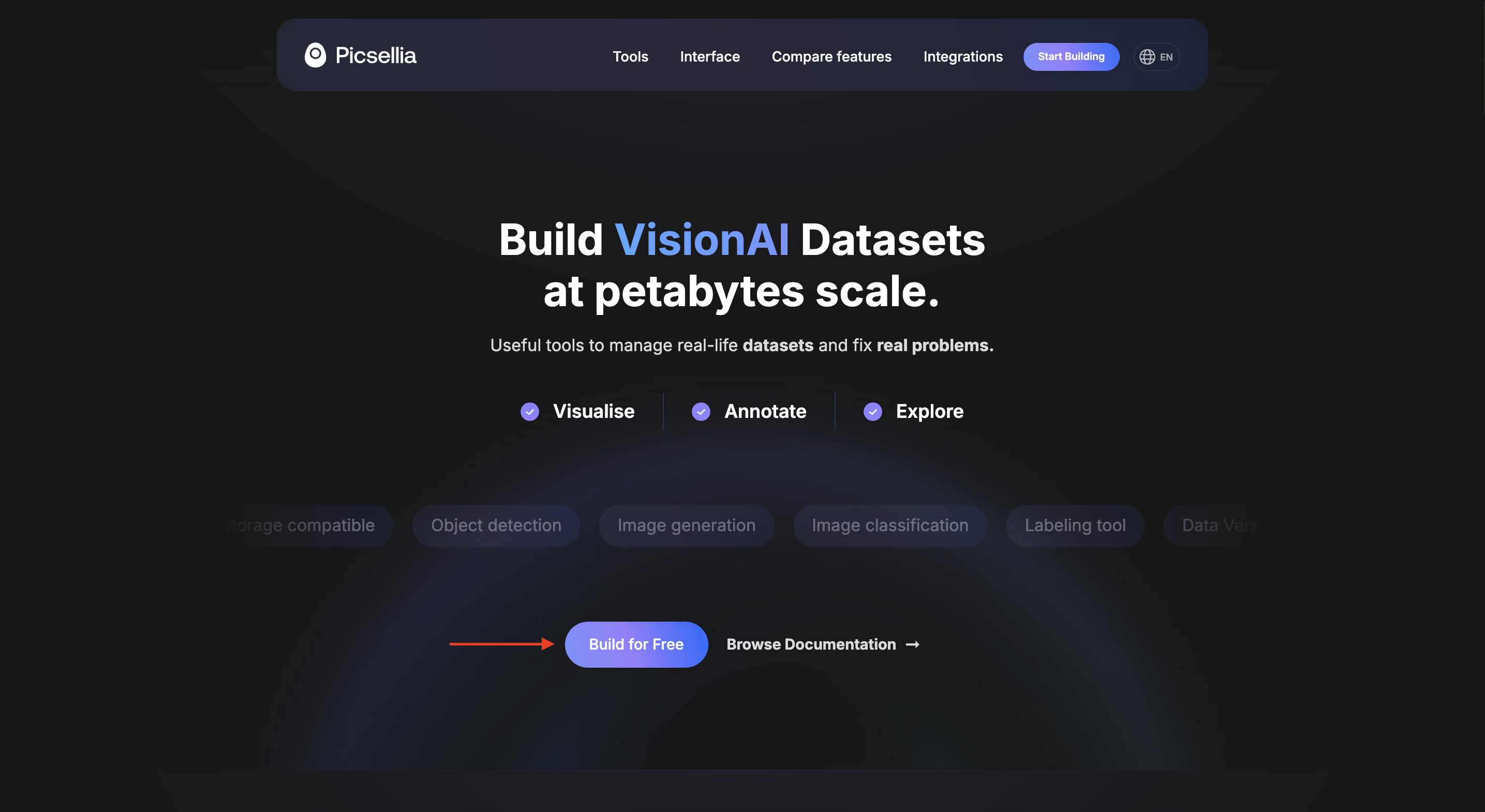
1. Register on Picsellia Community
To be part of Picsellia Community, you first have to create your account.
To do so, please access this page.
You can either sign up by providing your email and defining a secured password or by using your Google account.
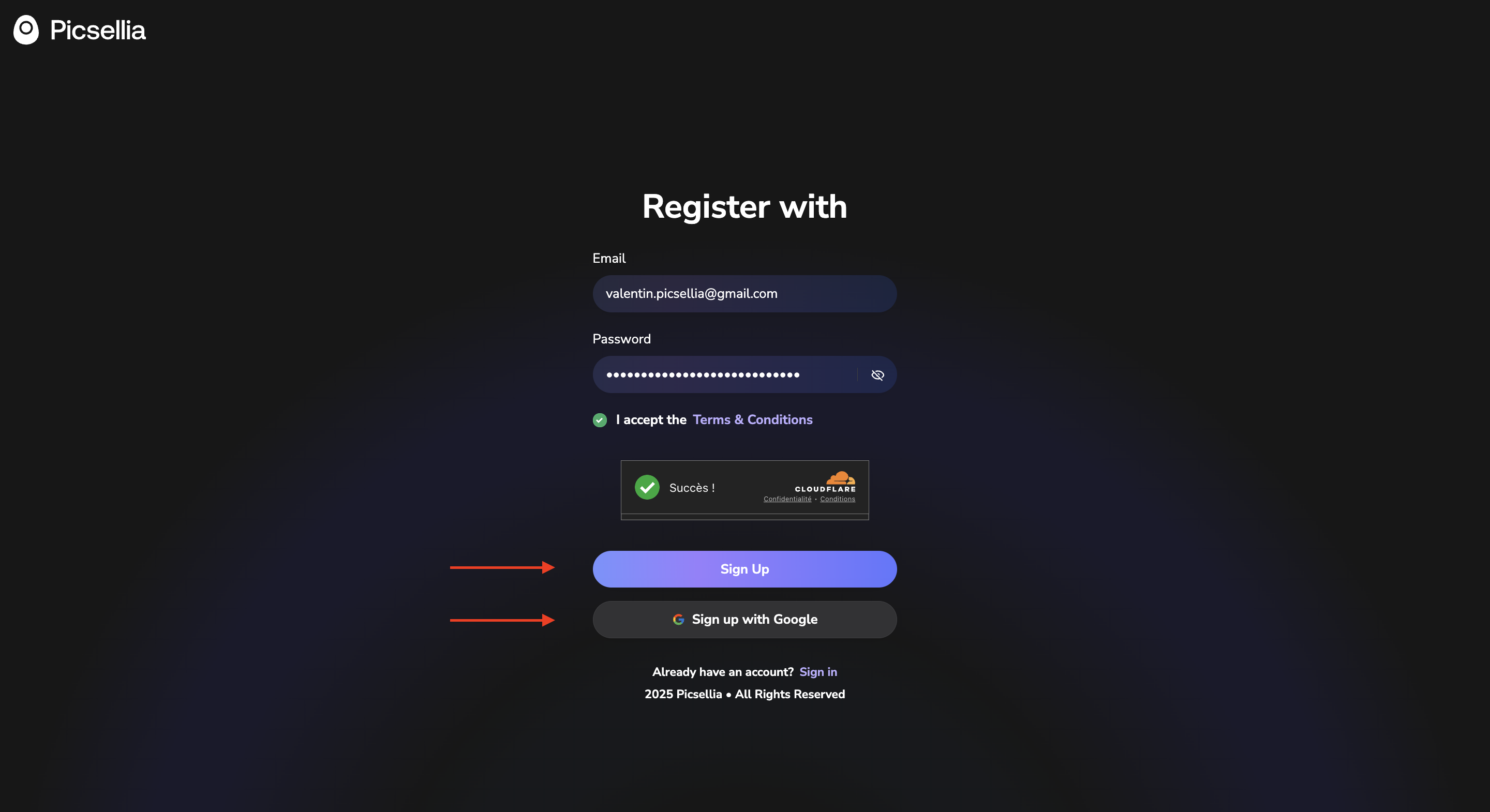
Once you account created, the first step is to validate your email address by clicking on "Confirm" in the mail you just received in your mailbox.
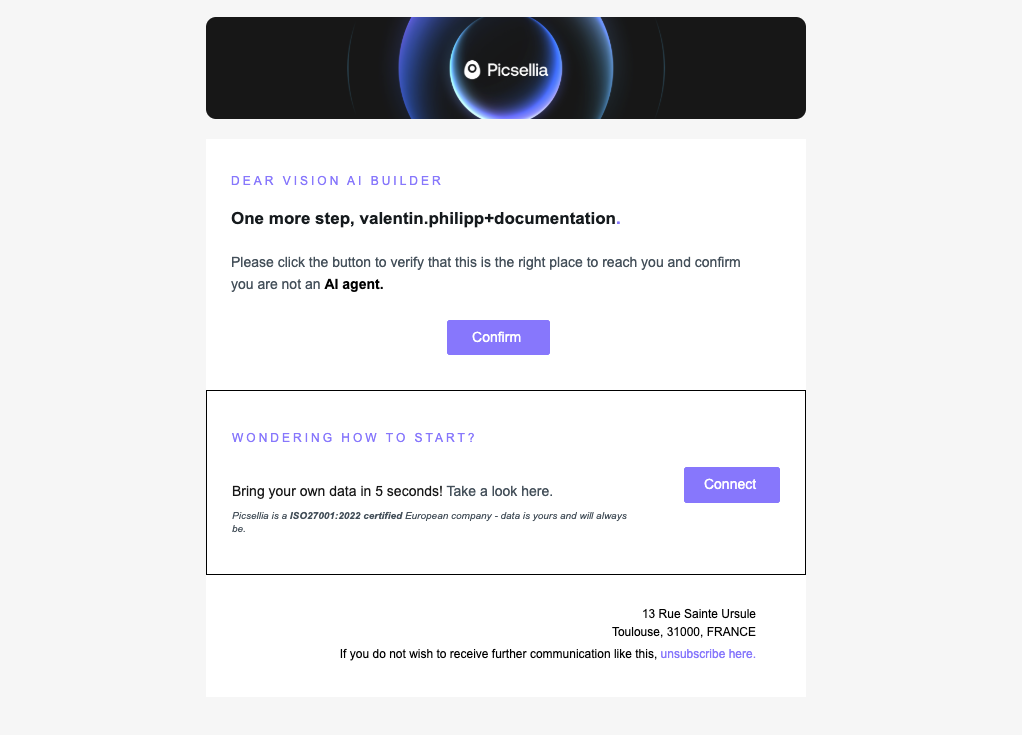
Once your account is confirmed, you can get back on the sign-in page and prompt you credentials to login to your Picsellia Community account.
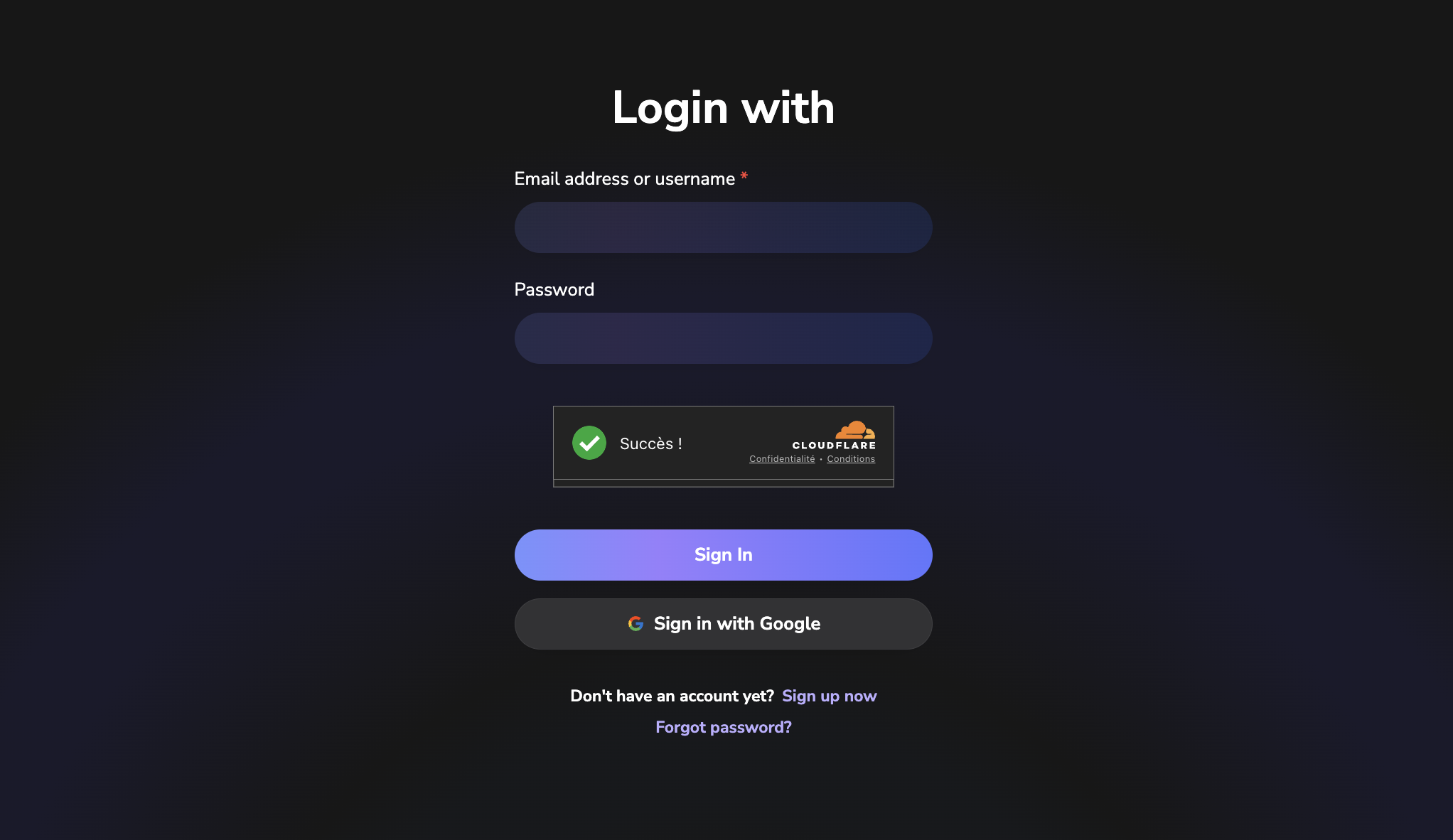
As it should be your first login, you'll be guided through the account setup process.
First, you'll be requested to provide a few informations about you and your tools in order to integrate Picsellia Community within your environments smoothly!
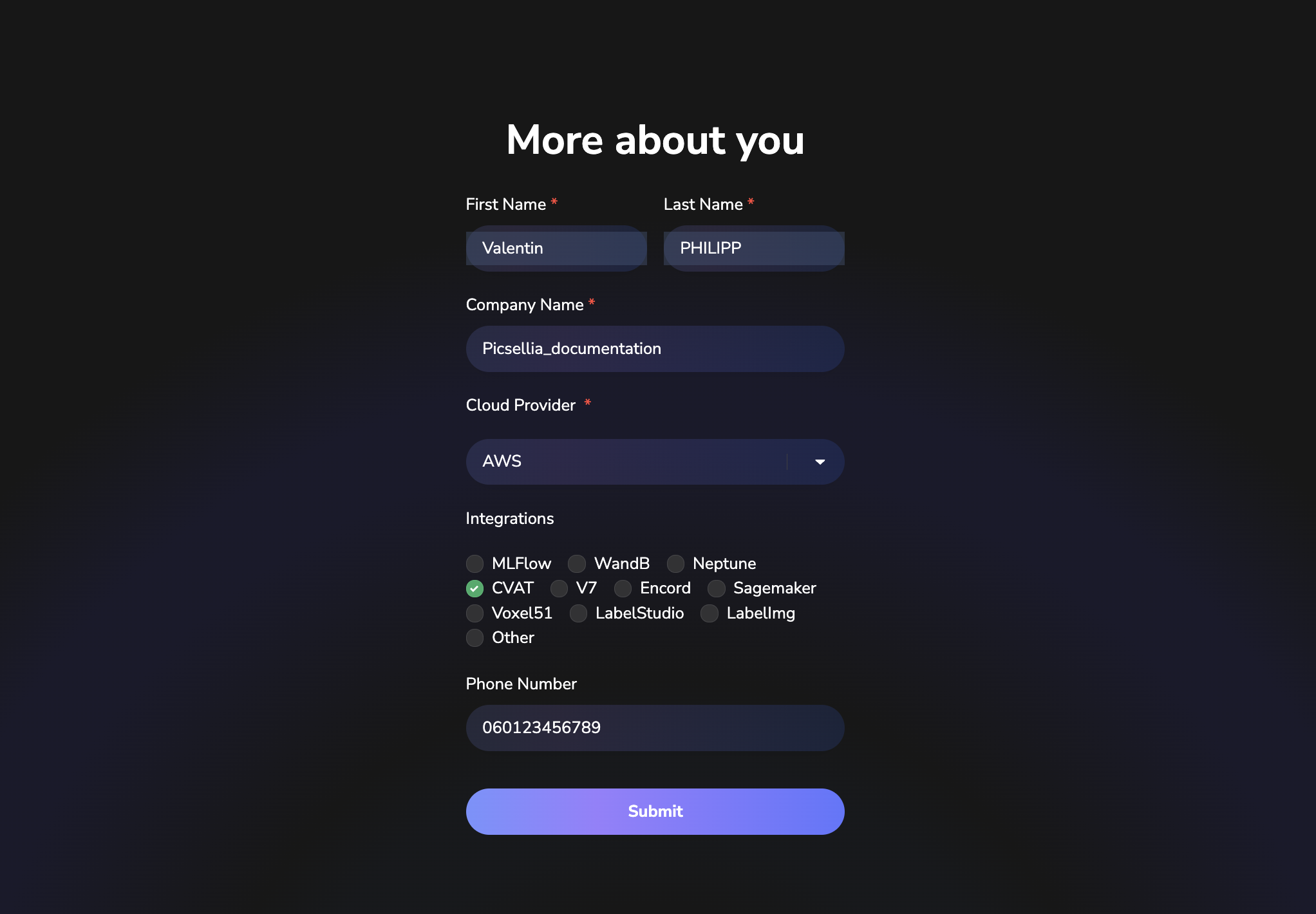
Then, a crucial step will be to define the source of the images you'll be manipulating as a Picsellia Community user, you can choose among:
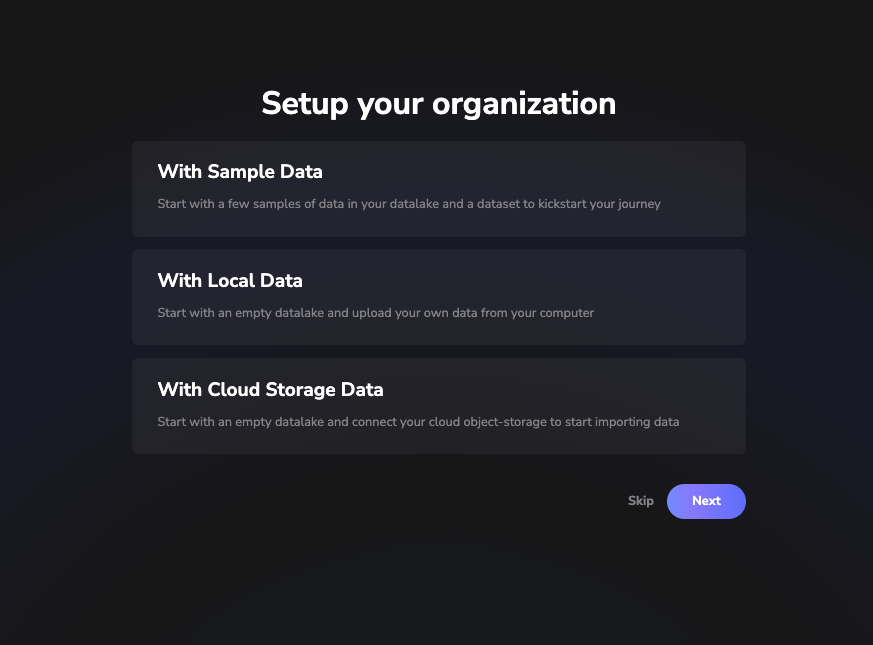
- If you select "With Sample Data", your Organization will be automatically be connected to an Object Storage operated by Picsellia. This Object Storage will then automatically be populated with 50 sample images and the associated annotation will be imported in a
DatasetVersion. This option is ideal to start using Picsellia quickly especially if you do not have images and annotations at your disposal at the very moment. - If you select "With Local Data" your Organization will be automatically be connected to an Object Storage_operated by Picsellia. Then a modal will open allowing you to select the images to be imported to your _Picsellia Organization.
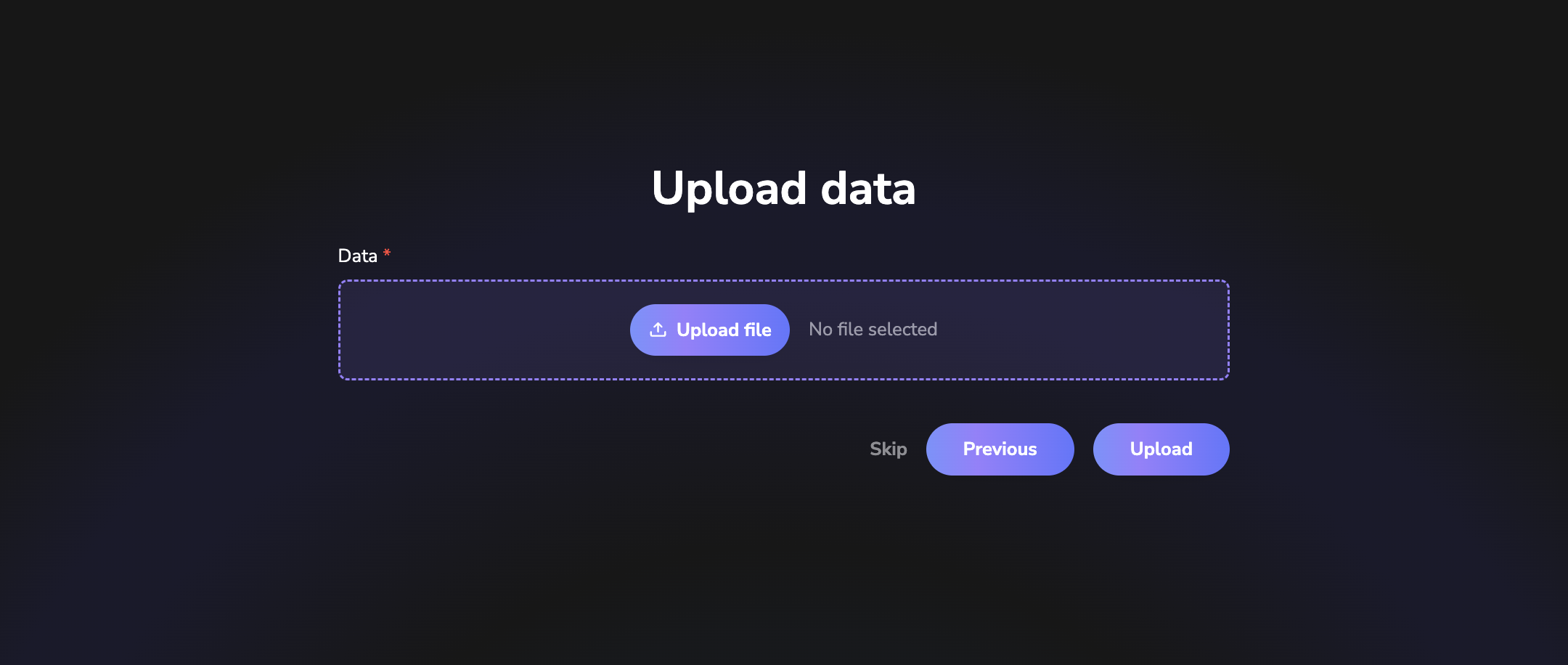
- If you selected "With Cloud Storage Data" a modal will open allowing you to select your Cloud Provider and prompt the necessary information letting your access and manipulate your stored images directly from your Picsellia Organization. This guide details how to configure your Object Storage with your Picsellia Organization.
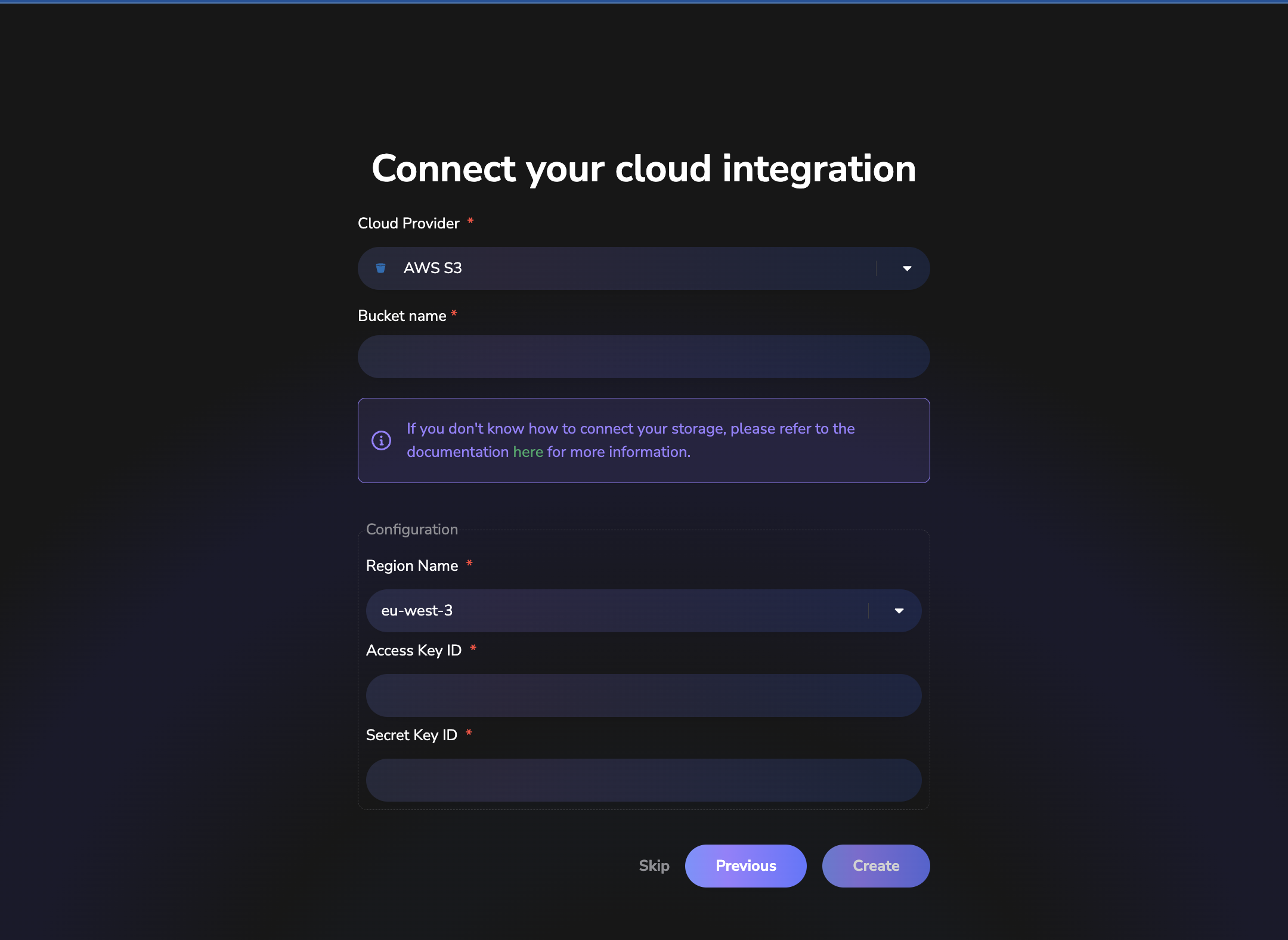
Please keep in mind that you will still be able to connect new object storages (AWS, GCP, MinIO, Azure..) later on during your usage of Picsellia Community.
Picsellia is a collaborative platformPicsellia promotes collaboration on your Computer Vision projects to maximize the efficiency of your work across your team. On Picsellia, a workspace is named an "Organization".
In the frame of Picsellia Community, you can only access your own Personal Organization and you won't be able to invite you colleagues to work with you on you Picsellia Organization.
If you want to do it, please contact us by filling in this form.
2. Python SDK
It is essential to know that any action available on Picsellia's User Interface can also be done programmatically using our Python SDK. The SDK will allow you to automatize boring tasks to focus only on your work. We encourage you to use the SDK during your trial period as it will give you an overview of the automated pipelines you could put in place across your team to optimize your Computer Vision projects.
All the SDK documentation you need to use it is available here
To start using it, you need to install the Picsellia package in your Python dev environment
pip install picselliaWe recommend you to leverage the recipes tab when you first use the SDK. That will help you get accustomed to the Picsellia package and perform the essential steps correctly.
Please also note that you'll need to provide your API Token to initializa a Picsellia Client. This one can be found in the Personal Settings as shown below:
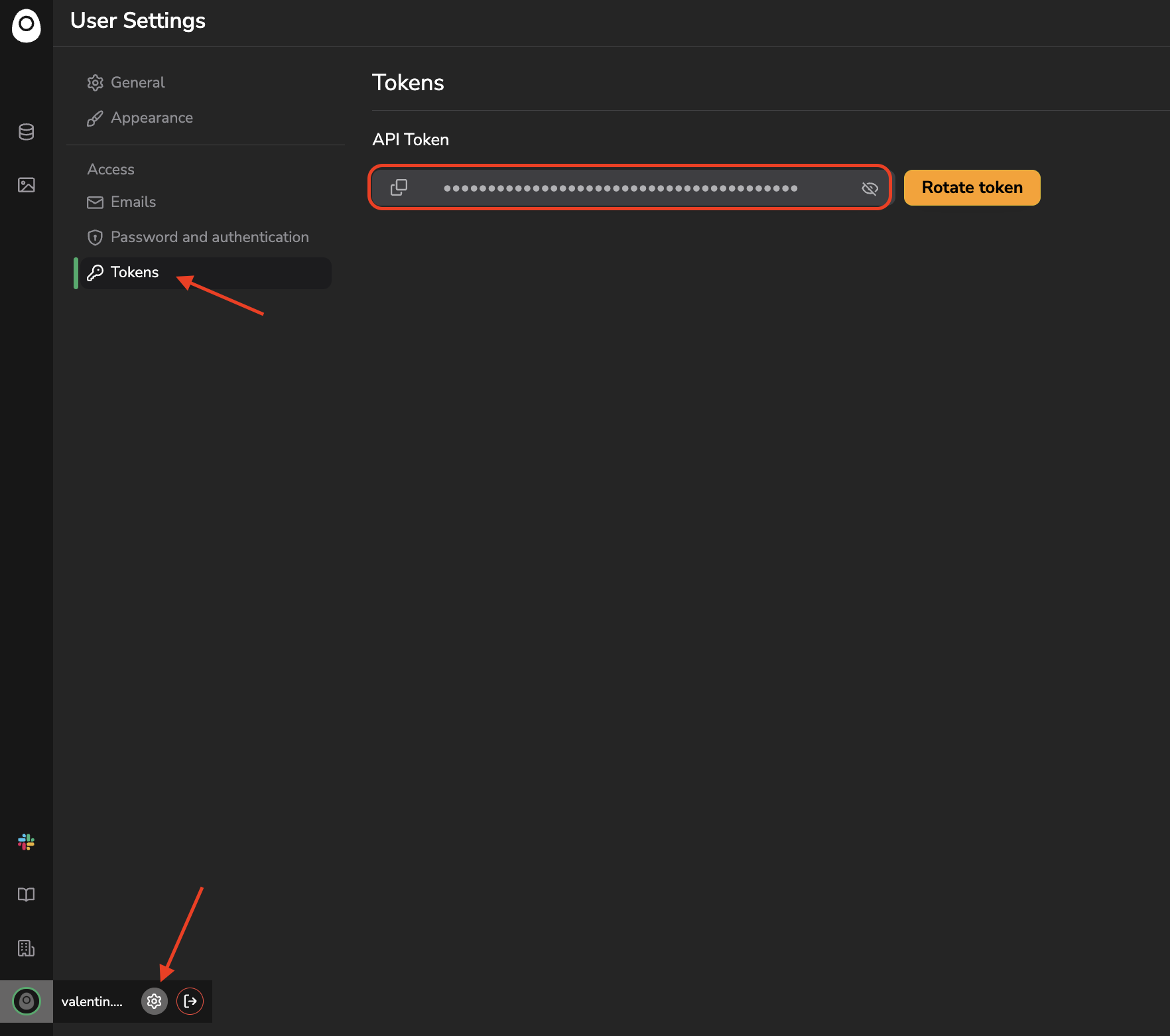
3. Picsellia's philosophy
Picsellia's mission is to empower technical teams to upgrade their Computer Vision Models into Remarkable Computer Vision pipelines.
With Picsellia, AI teams can Structure, Build & Observe their CV pipelines.
- Structure: Increase AI team time spent on high-value tasks by +33% to unleash collective intelligence.
- Operate: Create & Deploy CV models 3X time faster, with scalable infrastructures and automation.
- Observe: Gain actionable insights in seconds with full ML observability & experiment traceability.
You can leverage all the features on the Picsellia platform to achieve this goal.
The platform is divided into 3 main parts:
- Data Management (upload
Data, createDataset) - Data Science (train your
Modeland assess their quality) - Model Operations (Deploy, monitor, and retrain your
Modelautomatically)
As a Picsellia Community user, you'll have access to all the Data Management features.
If you want to go further with Picsellia, please contact us by filling in this form.
4. Vocabulary
Before deepening dive into the documentation, here is a bit of vocabulary used on the Picsellia platform:
DatalakeUnique & shared place gathering allData(images) related to an OrganizationDataAn image & associated Metadata contained in theDatalakeDataTagAdditionalMetadatathat can be assigned to one or severalDatain order to organize aDatalakeDatasetA placeholder for multipleDatasetversionDatasetVersionA subset ofDatainherited from theDatalakethat will be annotated to be used later for aModelVersiontrainingAssetAn image & associated Metadata contained in aDatasetVersion, each asset is linked to itsDatafrom theDatalake.AssetTagAdditionalMetadatathat can be assigned to one or severalAssetin order to organize aDatasetVersionLabelAn object that will store a class name and an id.AnnotationA set ofShapesannotated by one person.ShapeAn annotated object can be a classification, a rectangle, a polygon, a line, or a point.
An extended glossary page is available here.
5. Documentation
Now you are all set! But before starting to use Picsellia, you need to know how to get help in case of any issues during your journey on the platform.
As you might know, Picsellia can be used via the UI or the Python SDK.
In both ways, you can access the related documentation from the platform as shown here:
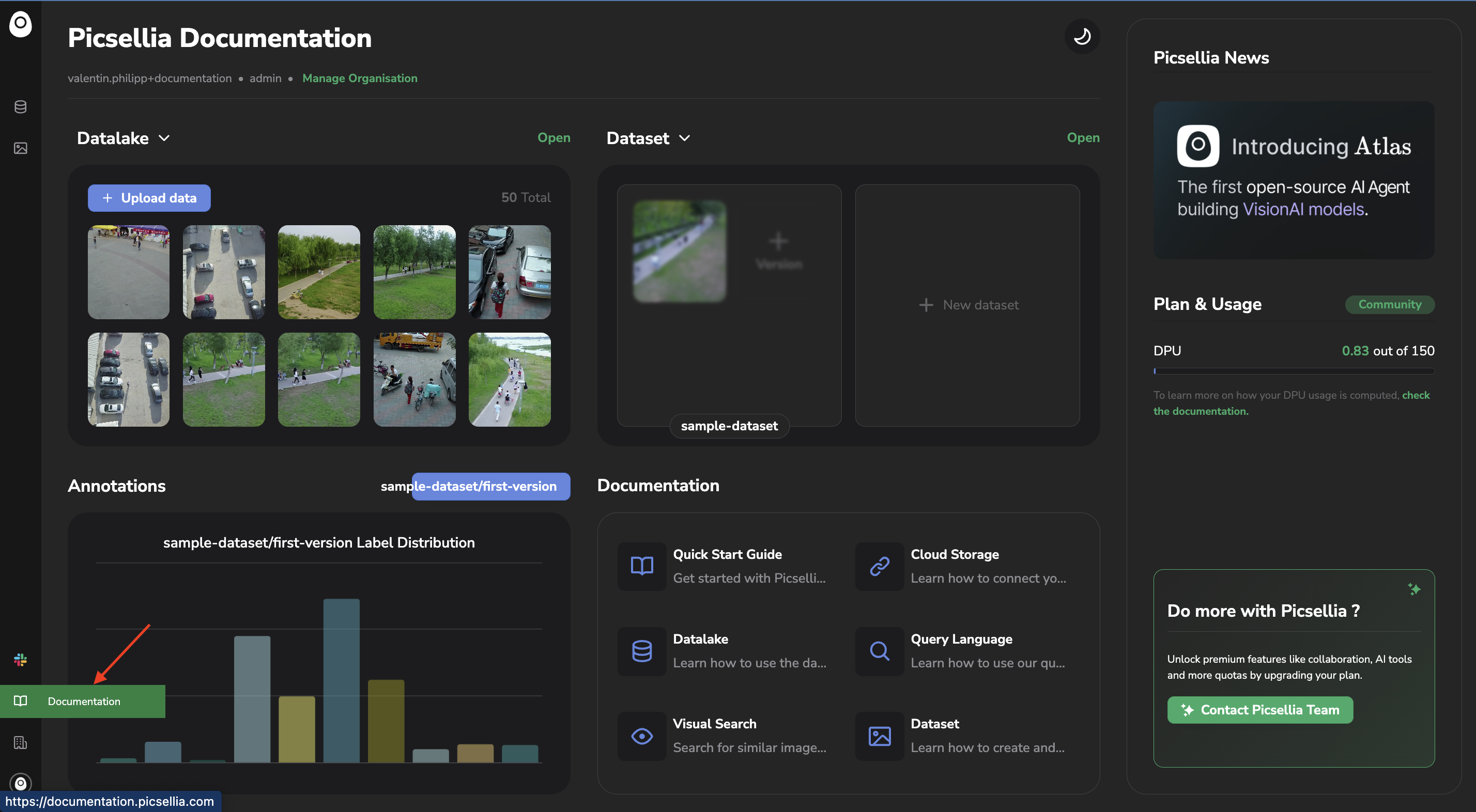
The documentation is divided into three parts:
- User Guides - All you need to use the UI of Picsellia including detailed documentation and useful guides
- Python SDK Reference - Detailed & illustrated description of all the methods and attributes of Picsellia SDK
- Recipes - Quick examples to perform basic & essential actions with our Picsellia SDK
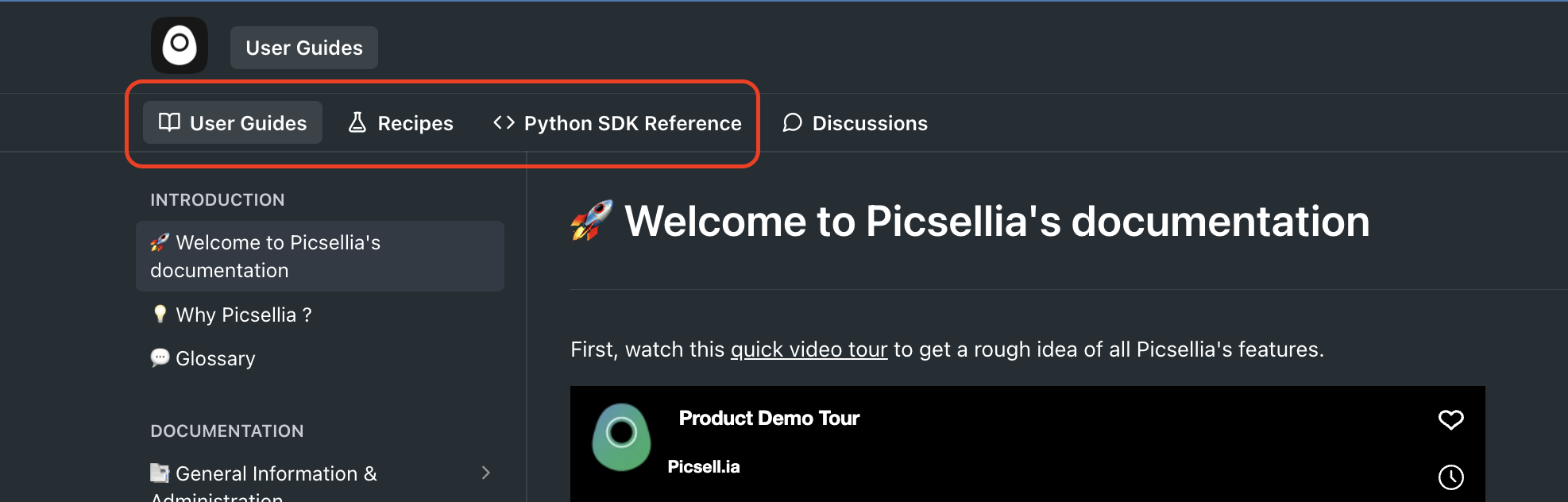
6. Join the community on Slack
You can also join Picsellia Community on Slack as shown below or directly using this link.
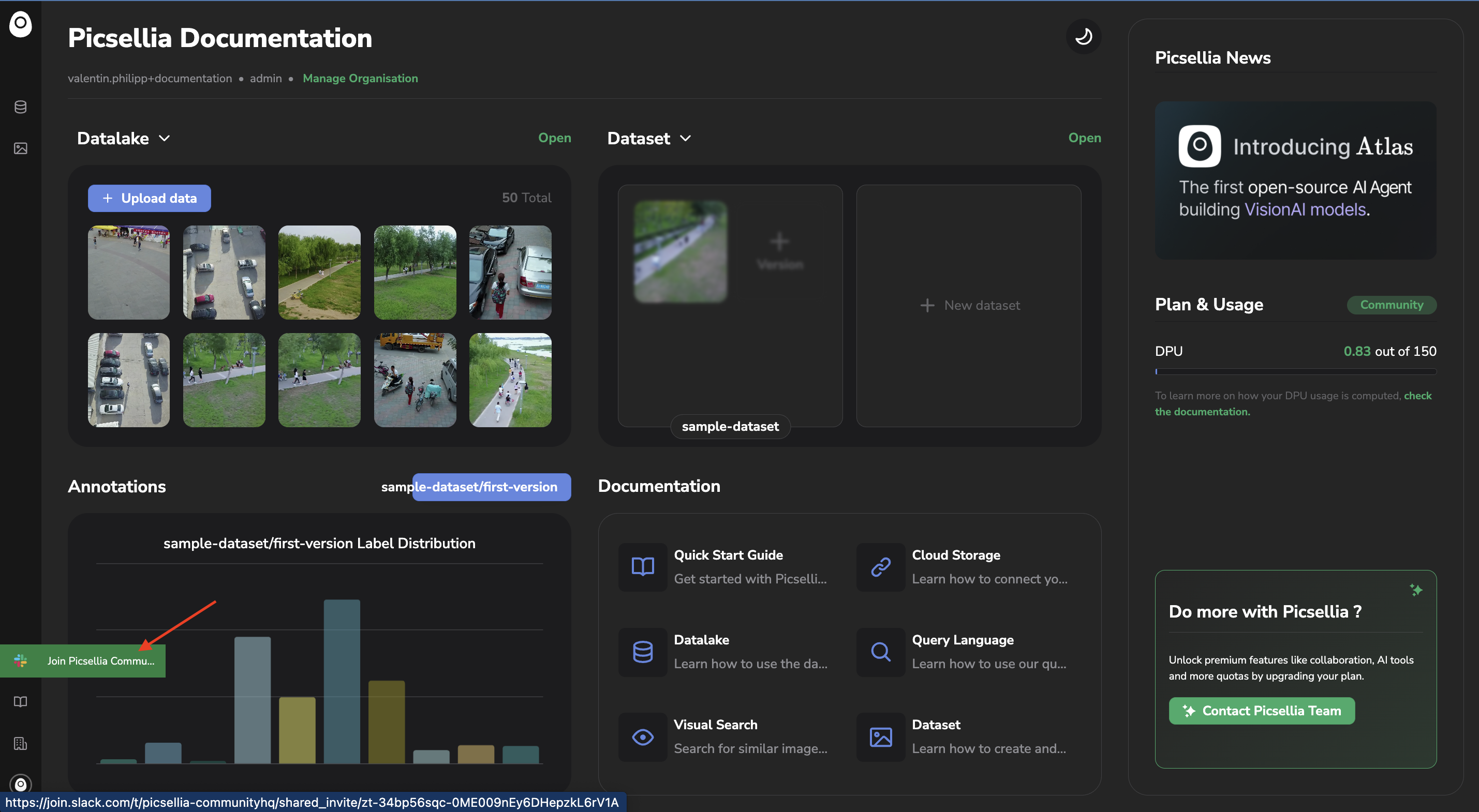
This Slack workspace is the perfect place to ask for help, share feedback on the product or simply discuss Computer Vision topics with other members!
Updated 8 months ago