Annotate your Dataset
Create your labels
To set up your dataset and create your labels, you can follow the instructions here
Start annotating 🚀
You can now click on annotate. The button appears at the top-right of every picture displayed on your Dataset overview page.
You will then access the labeling interface :).
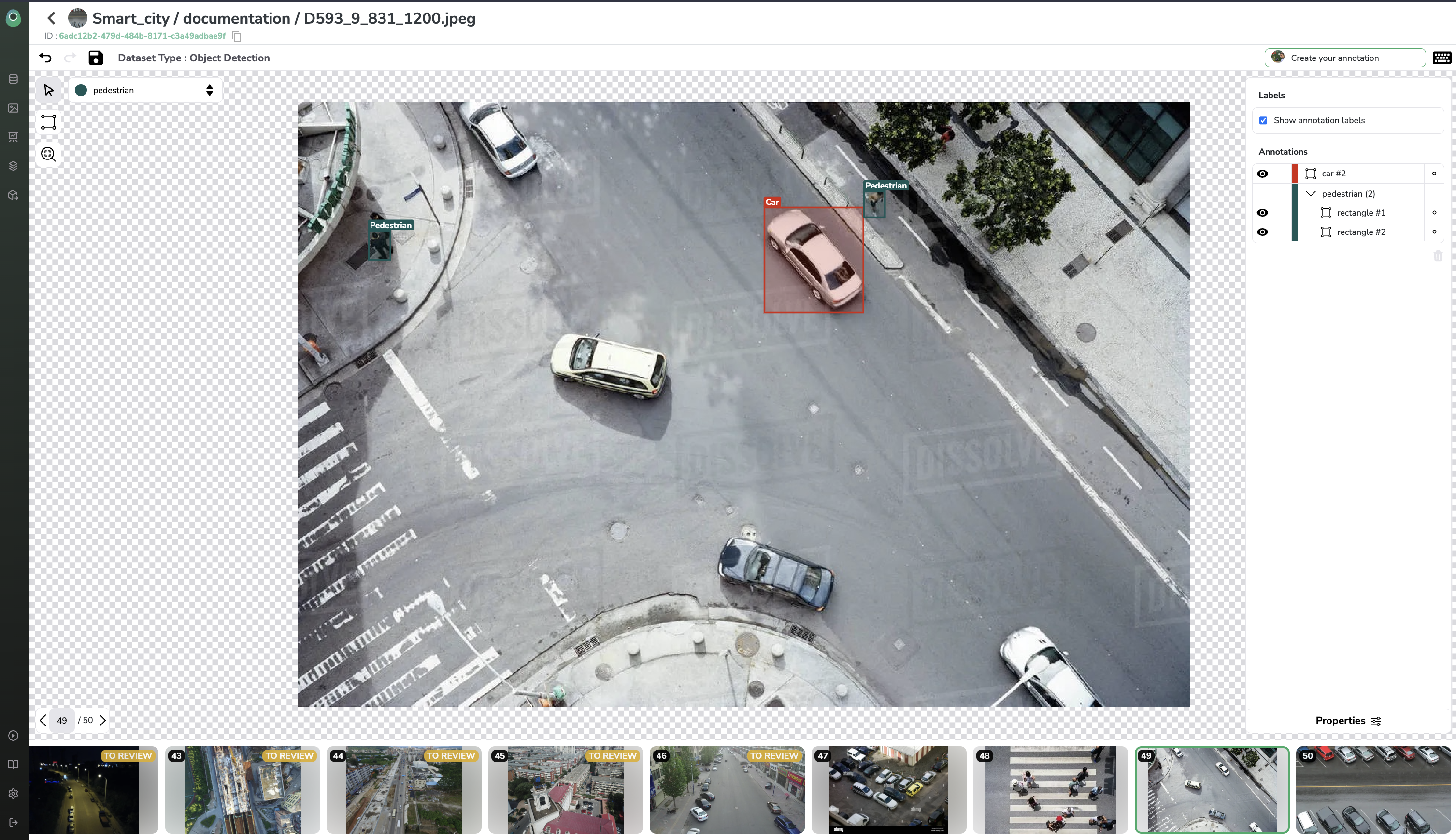
Updated 7 months ago