💾 Data Management
One of the main features of Picsellia is Data Management. From storage to versioning through annotation, we will cover everything in this section.
To help you store, organize, clean, share and use your data efficiently, we have developed the following parts:
Datalake
This is the one-stop place for all your data inside your organization.
In the Data Lake you can store, search, filter and modify all your data, today data refers to images ( .png, .jpg, .jpeg ).
Unsupported formatWe do not support video format ( .mp4, .webp, etc. )
We strongly recommend toadd tags to your data so you can quickly create sets.
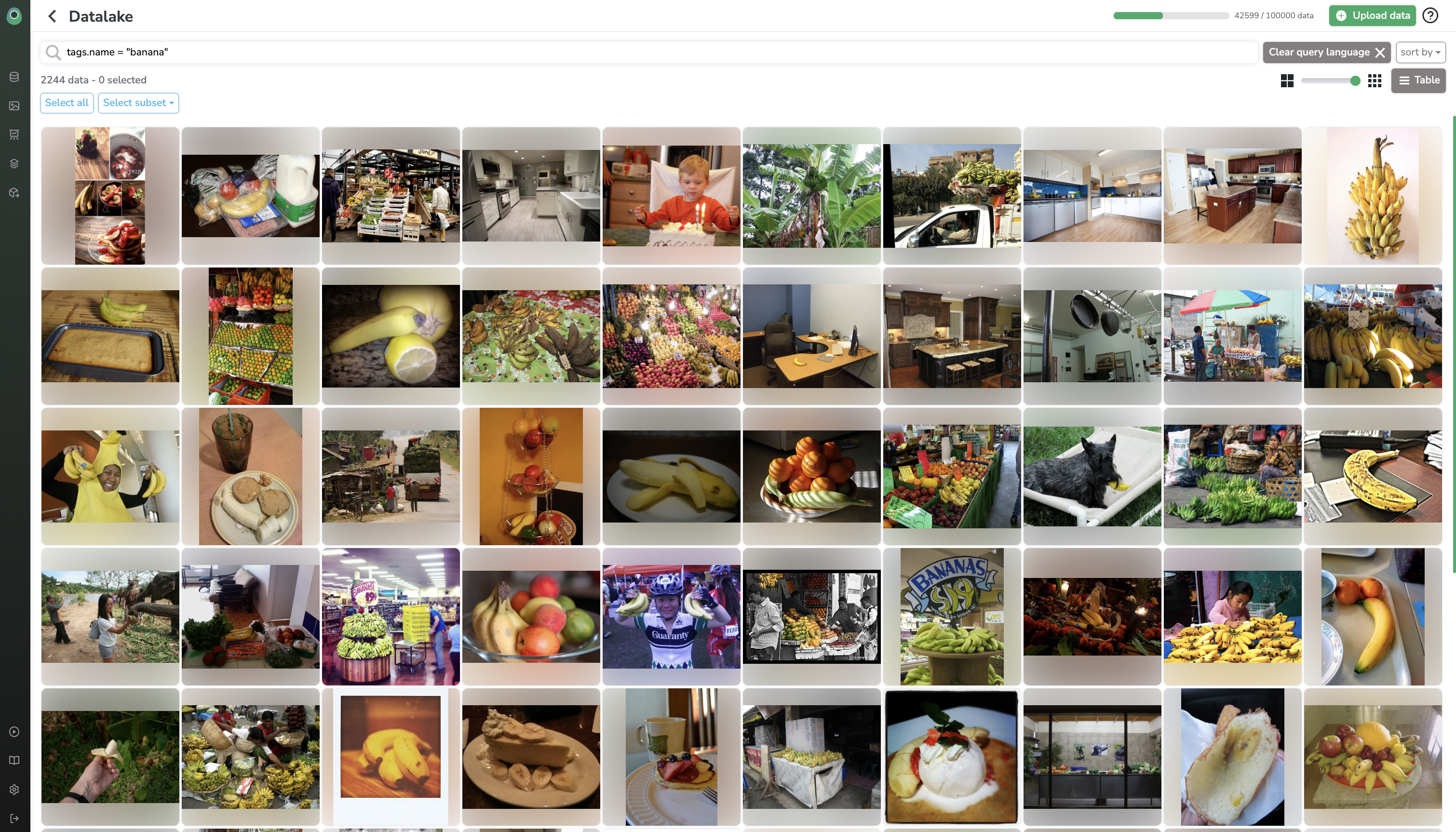
Data
Every files stored in your Datalake are called Data in Picsellia.
All your data inside your Data Lake can be searched by different attributes:
- Width
- Height
- Source : You can set a
sourcewhen you upload data from the SDK - Filename
- Tags : You can add tags when uploading data from the platform or from the SDK.
Dataset
You can create a Dataset by aggregated data from your Data Lake, these datasets can be versioned and duplicated as you want in order to insure reproducibility.
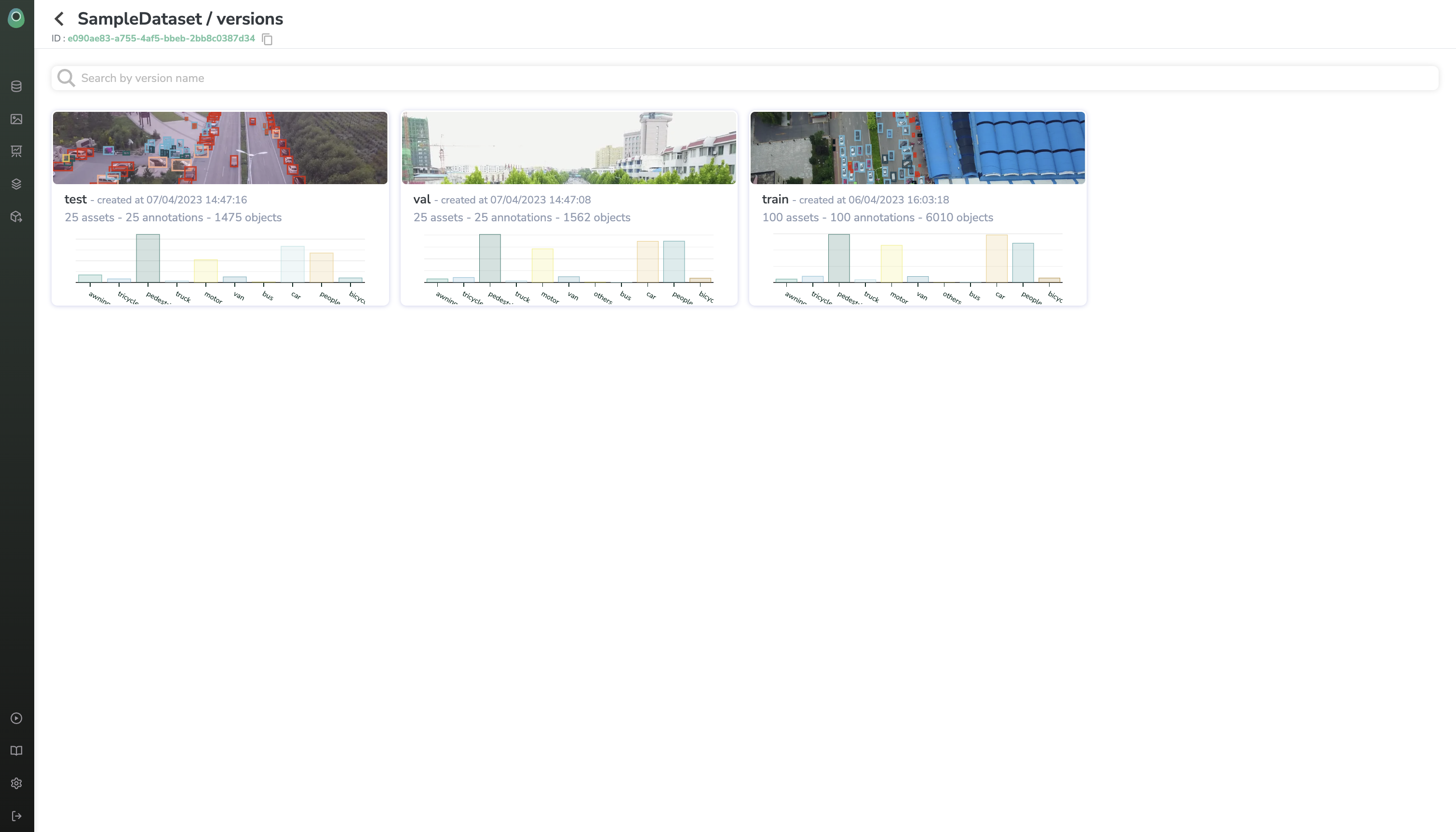
A Dataset needs to have a type, the currently supported types are:
- Classification
- Detection
- Segmentation
- Keypoints
- Lines
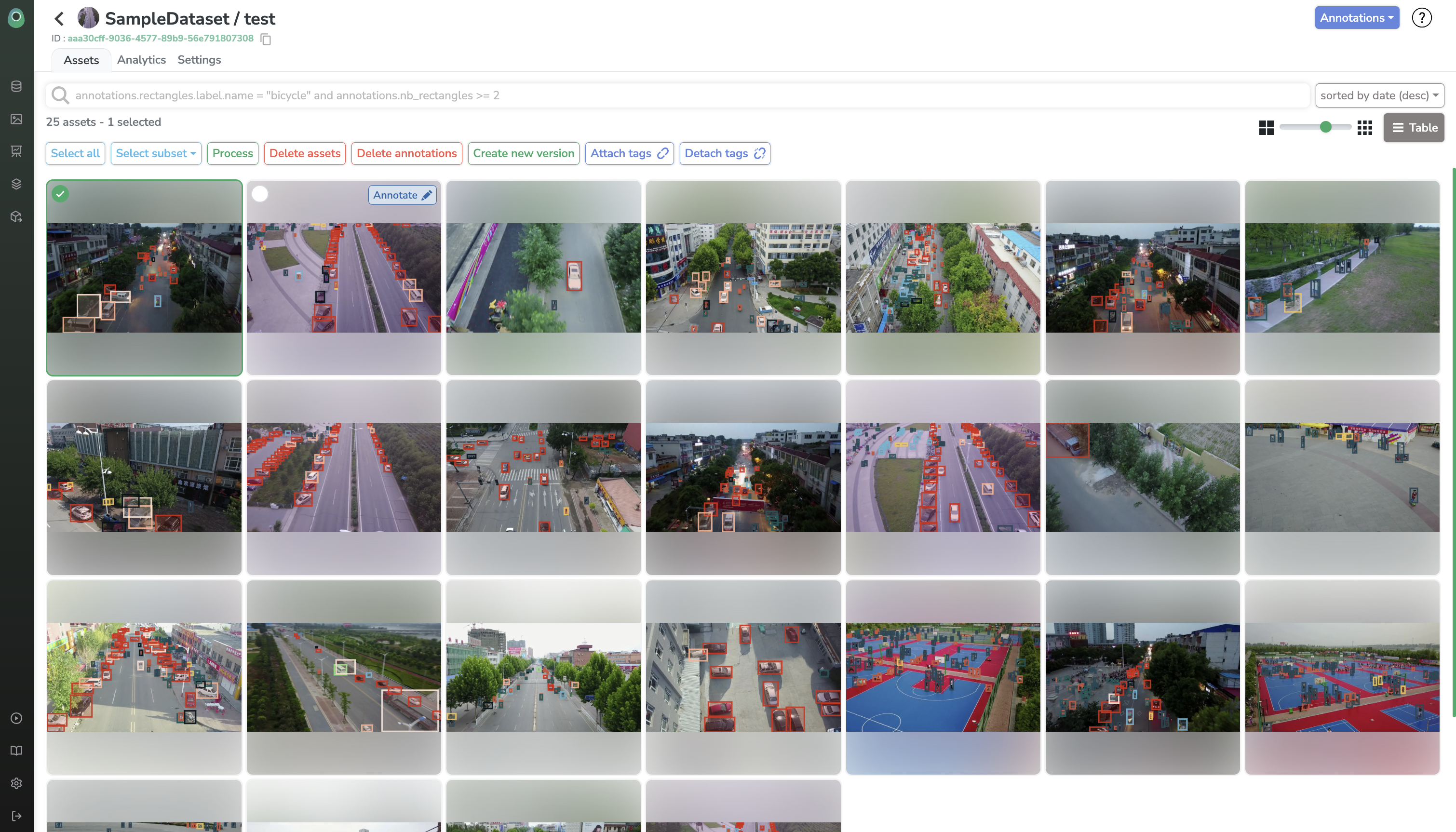
Updated 8 months ago