Export an Experiment
Models in Picsellia are a set of files that allows you to perform inference and transfer learning with them.
In order to export an experiment into a model, you will need to store Namespace artifacts such as saved_model.pb or model-latest. According to the artifacts uploaded your model will be predictable or trainable.
Export Experiment as model
Just go to your trained experiment dashboard and click to export as model 😃 top right.
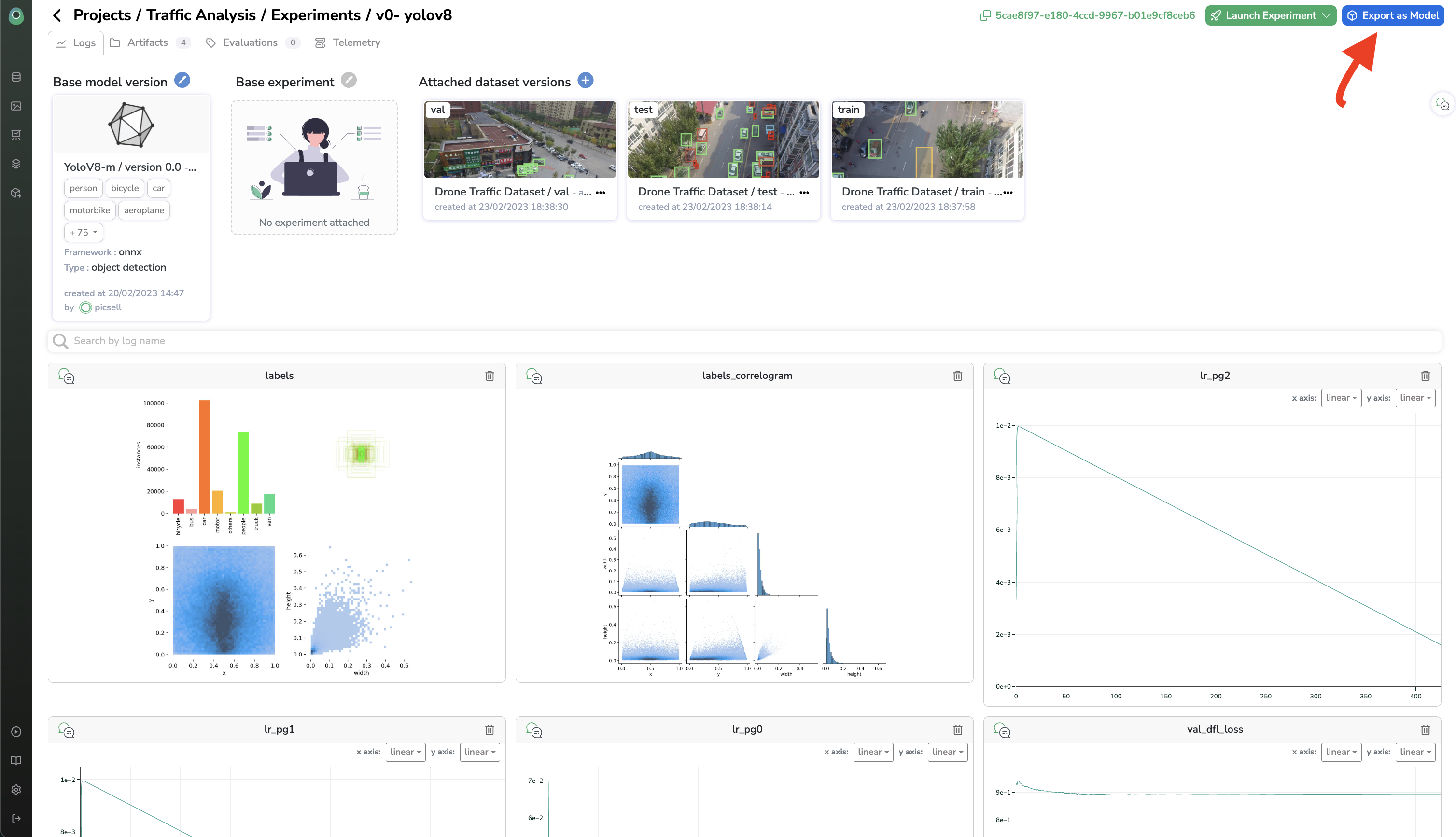
Then select a name that you want to give to your exported model.
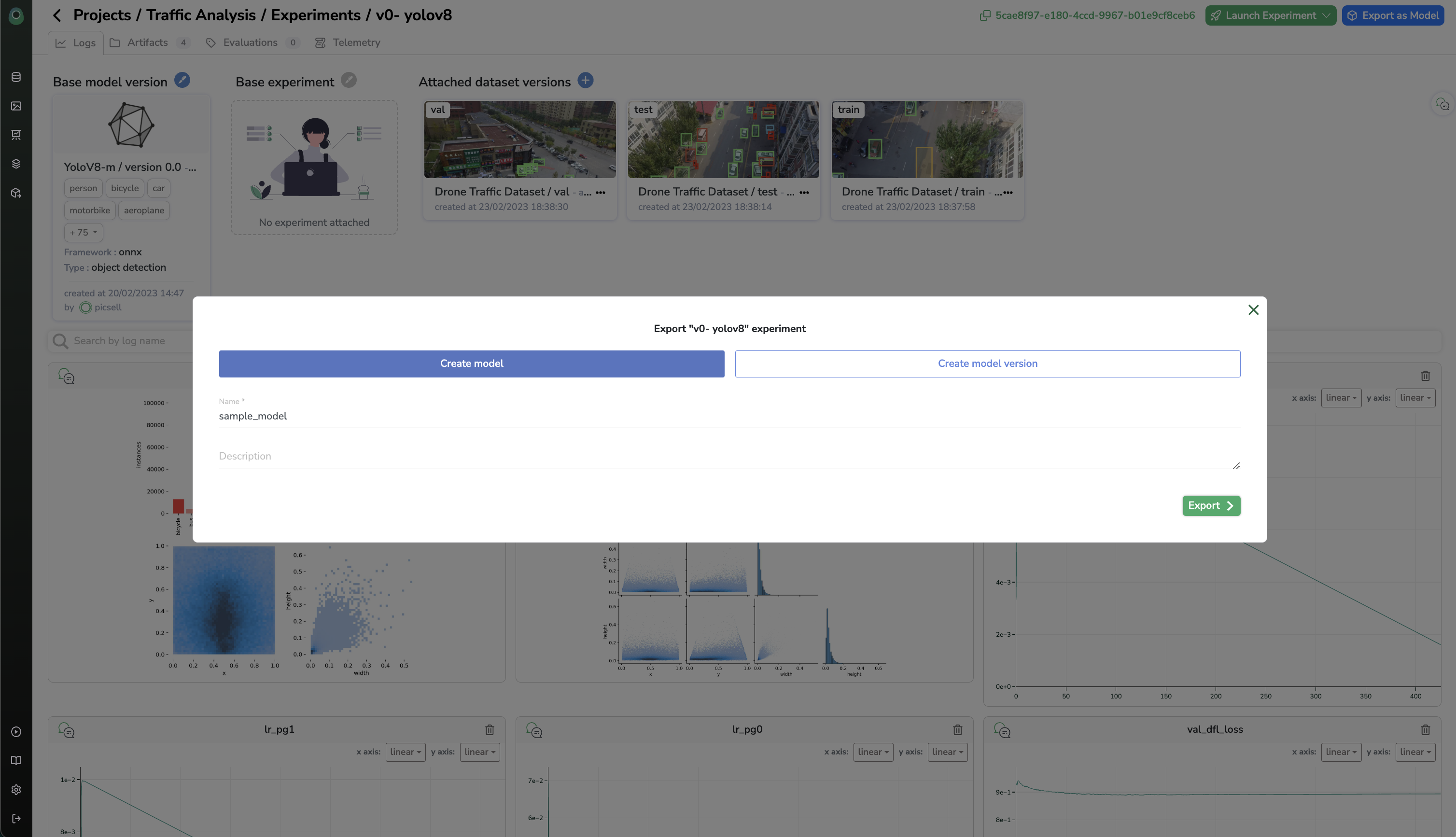
Let it run a bit, and you will get redirected to your exported model overview page.
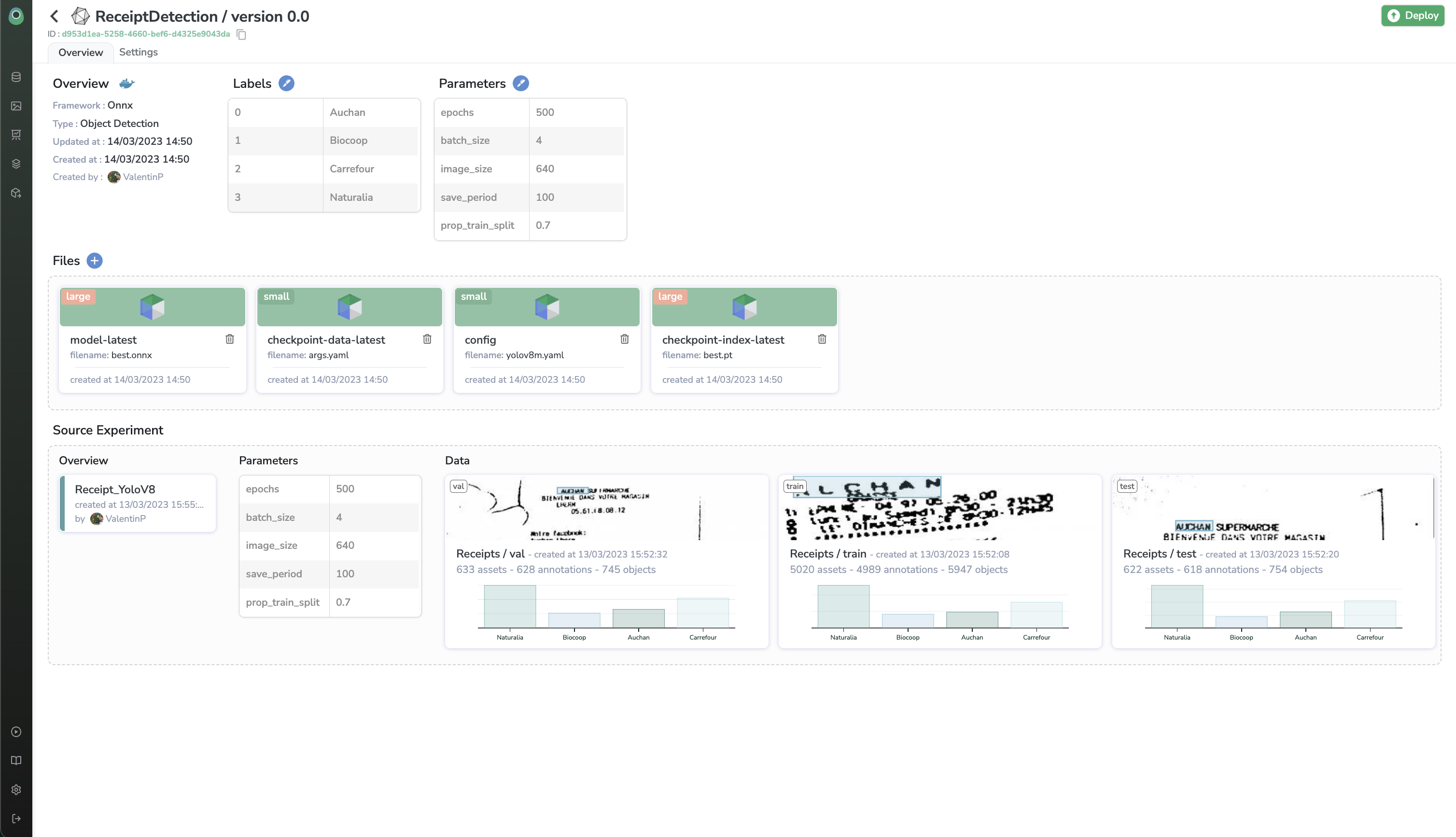
You will now have an overview of your exported model, giving you instant access to the dataset, the version used to train it, and the experiment that originated. You can also see the version of the model, in this case, it is the very first one, but in the future, you export a new version of this model in order to keep its history.
Now you can deploy it or use it as a base for a future experiment.
Updated 7 months ago