Set up your labels for Annotation
Configure your labels
To start annotating a dataset, you need to configure your labels. To do so, navigate to your Dataset settings tab.
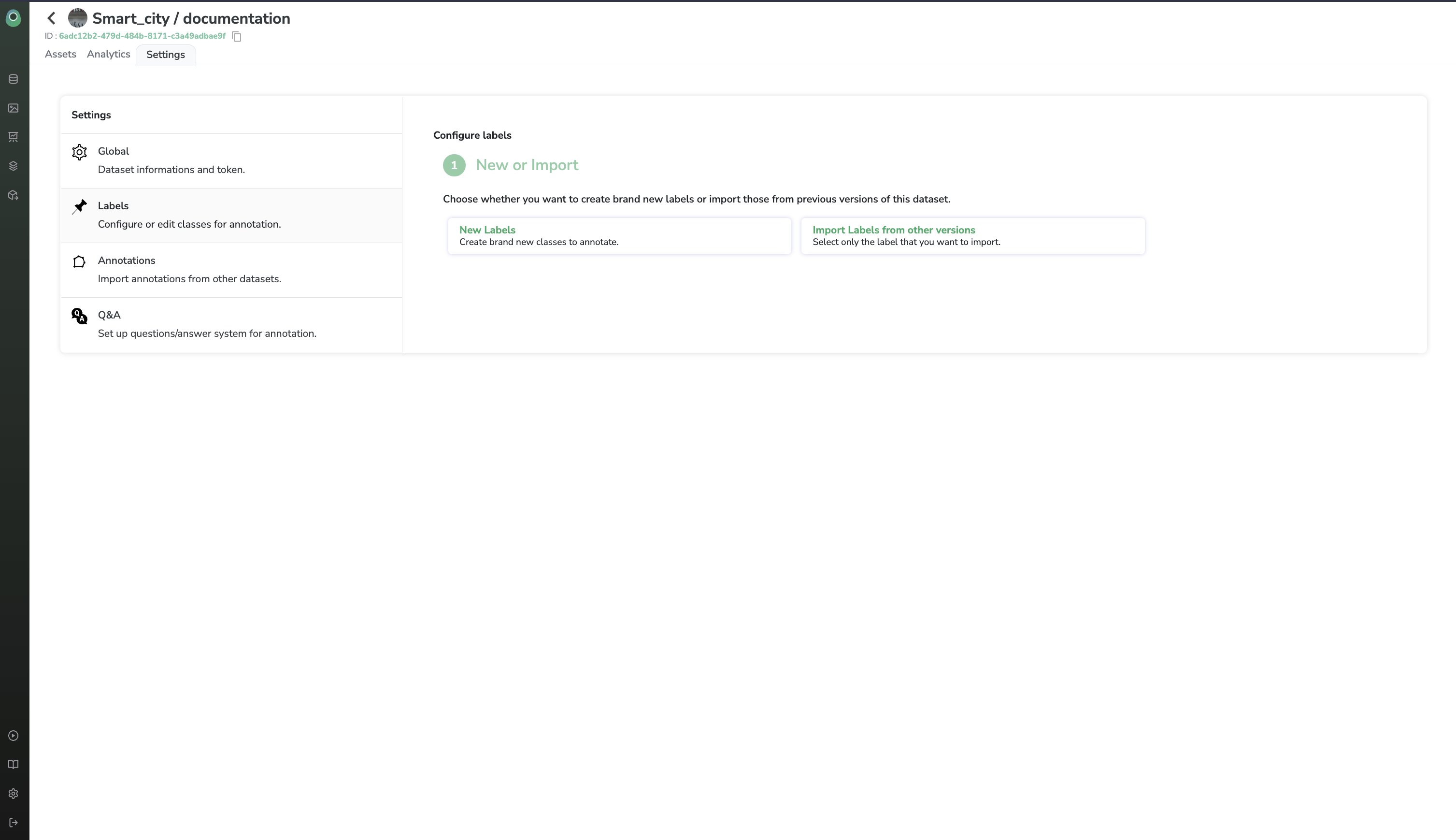
New labels
If another version of your dataset exists, you can import classes from an older version or create some new classes to annotate.
We currently support classification, detection, segmentation, lines, and key points.
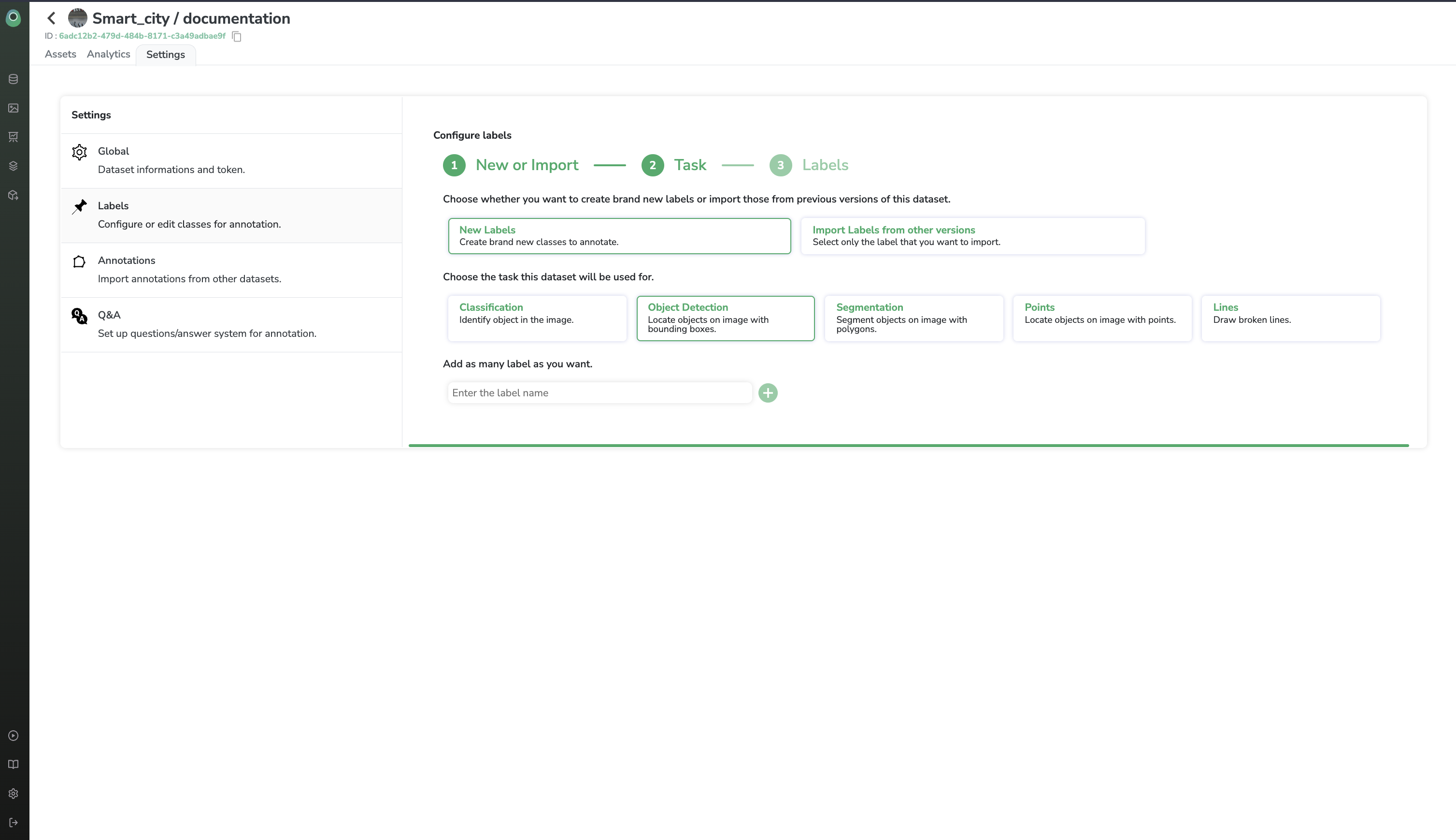
Now click on Create labels and you are good to go.
Import labels from other versions
If your Dataset is a new version of an original one, you can import some or all labels from the original one.
To do so, go to your Dataset settings and select Import Labels from other versions.
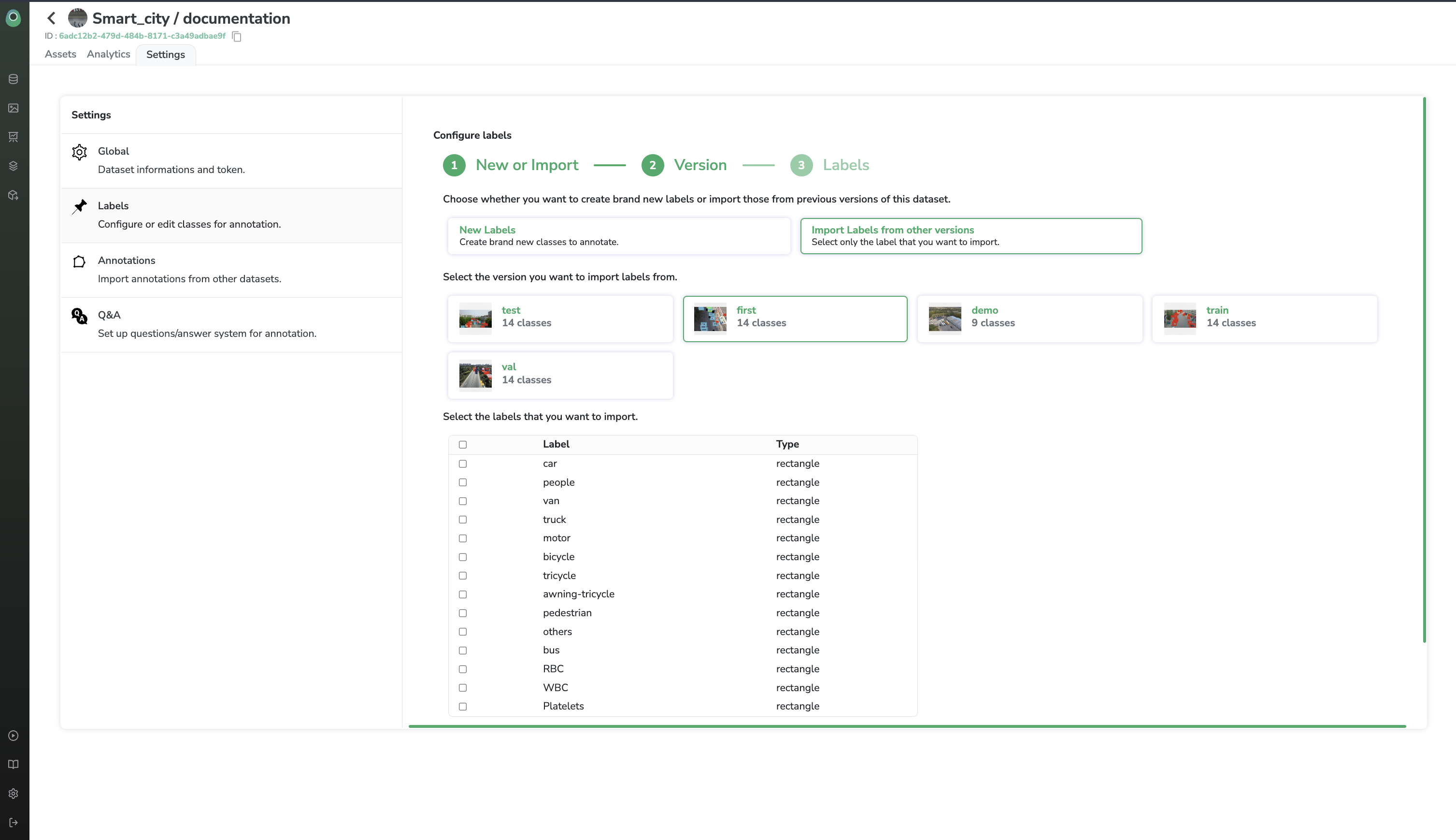
Updated 6 months ago