Create a Dataset
Creating a Dataset is really simple, once on your Data lake page:
Search for pictures
To perform operations, your need to select data on the table, the right checkbox select all the visible assets, the left one select all filtered assets.
You can search pictures in your Data Lake with our Data Query Language. Basically, you can search pictures in your lake with:
- Tags
- Width
- Height
- Source
- Filename
- Annotations
- Dataset
For example, let's search for pictures that are tagged sample with a Picture width > 400 px and that has at least one annotation.
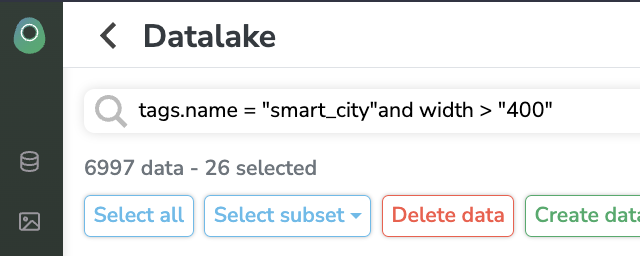
Once you have filtered your pictures, you can select all filtered pictures or a subset.
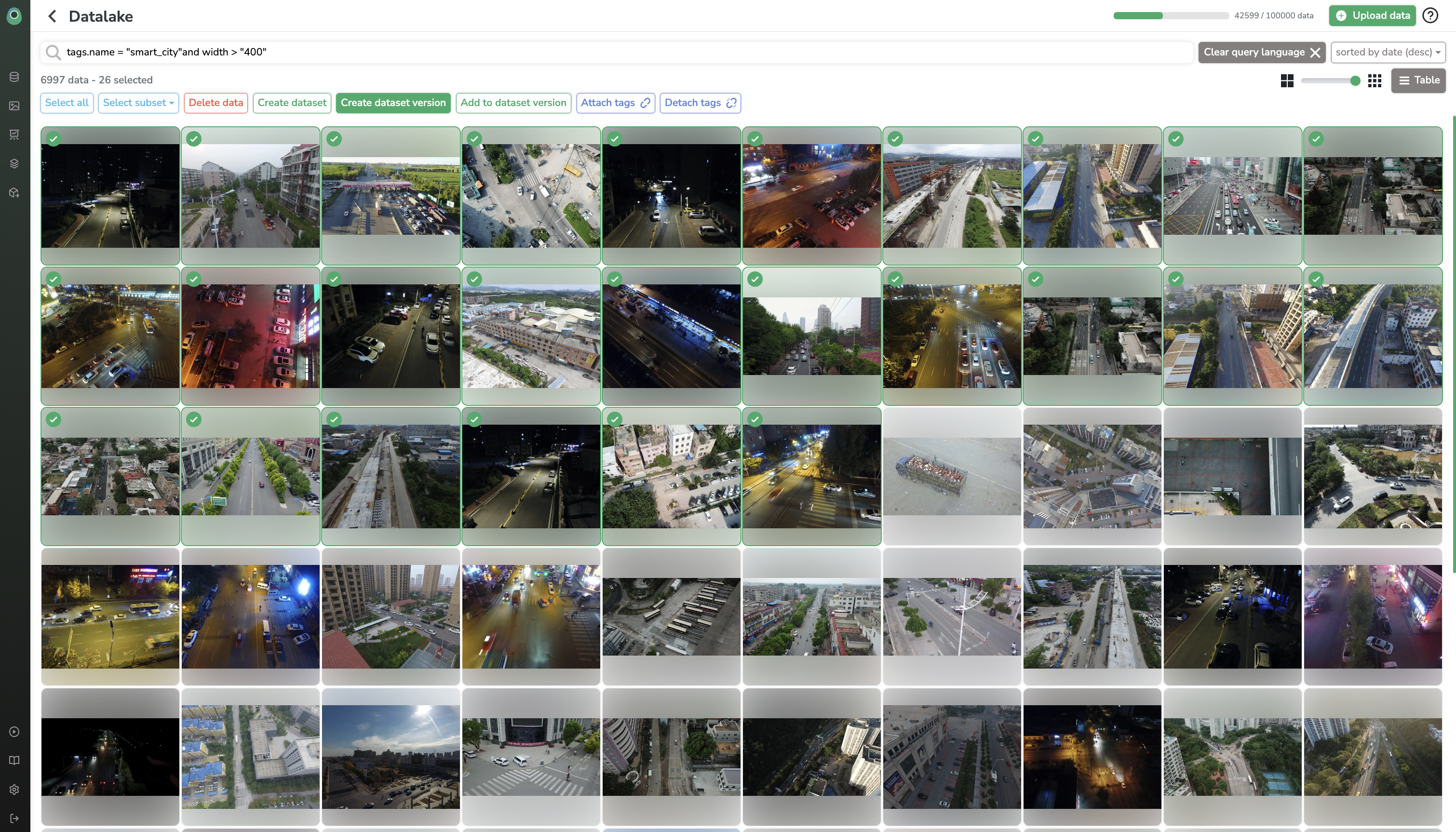
You can now click on Create dataset!
Then enter a name and description for your dataset. Please note that description is optional.
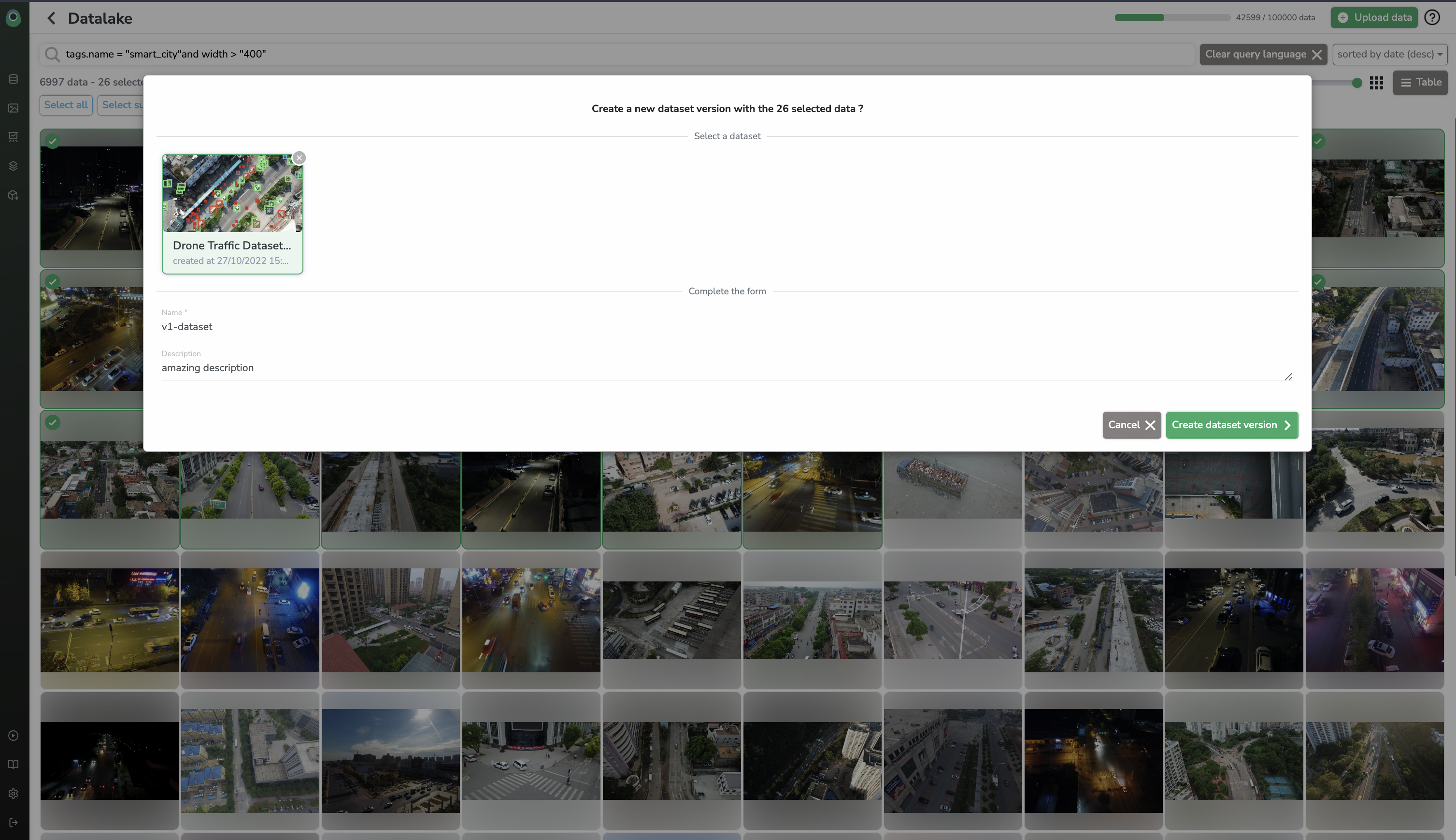
Then hit Create dataset 🚀
Updated 6 months ago