Importing Data
Want to use code?Every actions possible with the UI is also mirrored with code. Check the recipe bellow to upload data with python.
🦉
Import data to Lake
Open Recipe
On the platform
Uploading assets to your Data Lake is really simple.
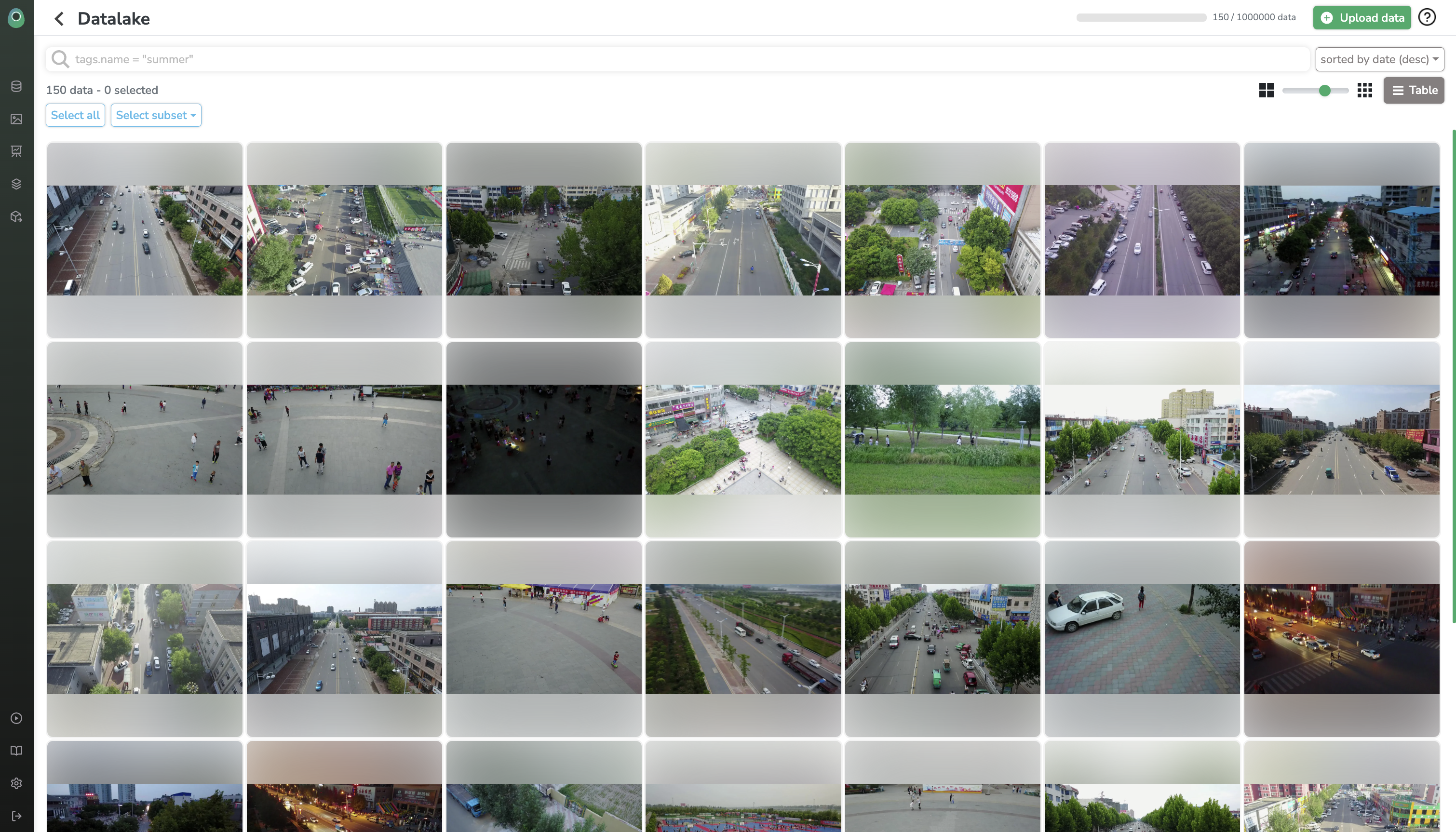
Navigate to your Datalake page. To upload data, just click on Upload data on the top right of the page.
Then select the assets you want to upload, and add tags if you want. Once you typed a tag, do not forget to press Create to validate it.
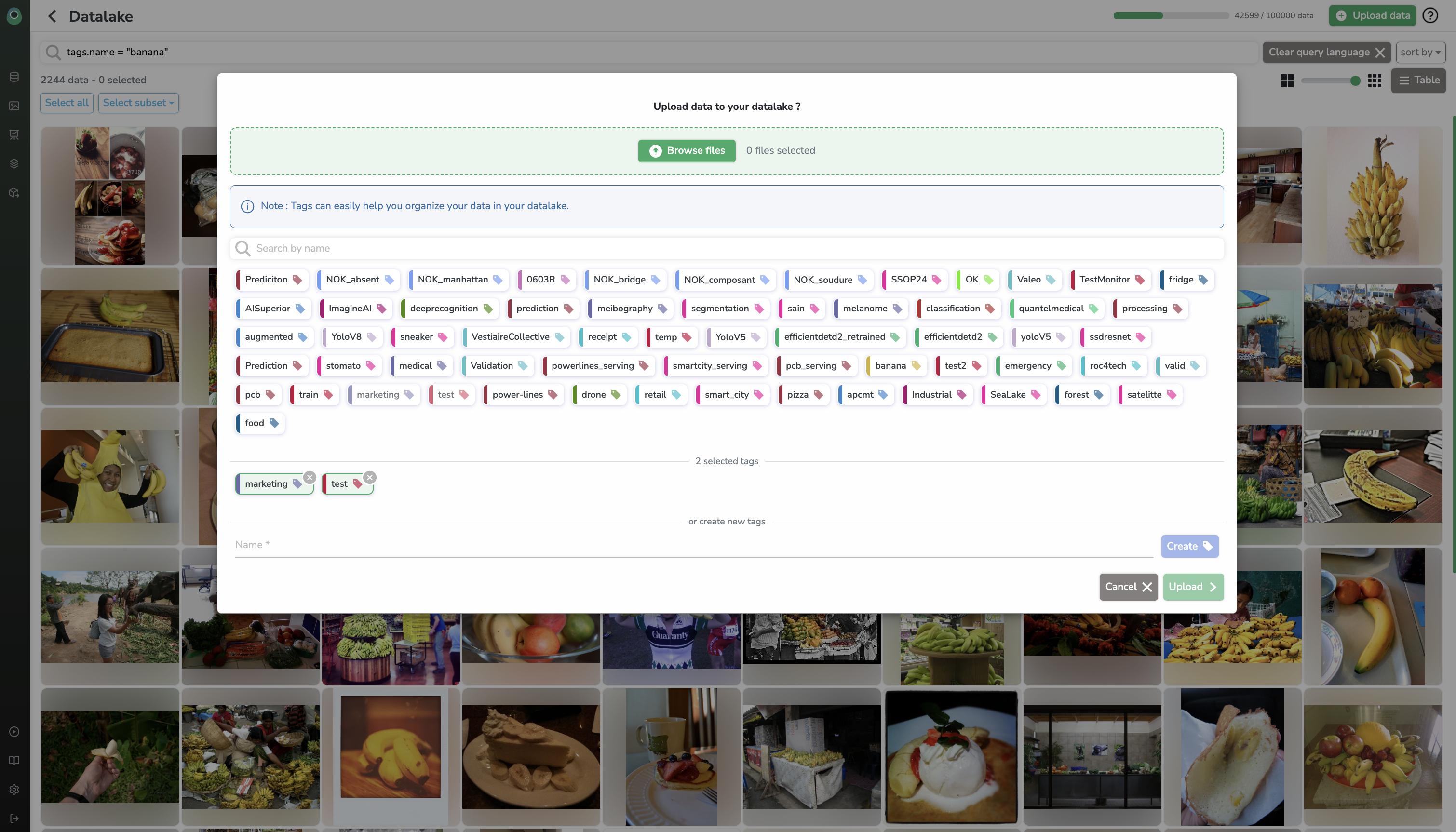
Then click on Upload 🚀!
Updated 6 months ago